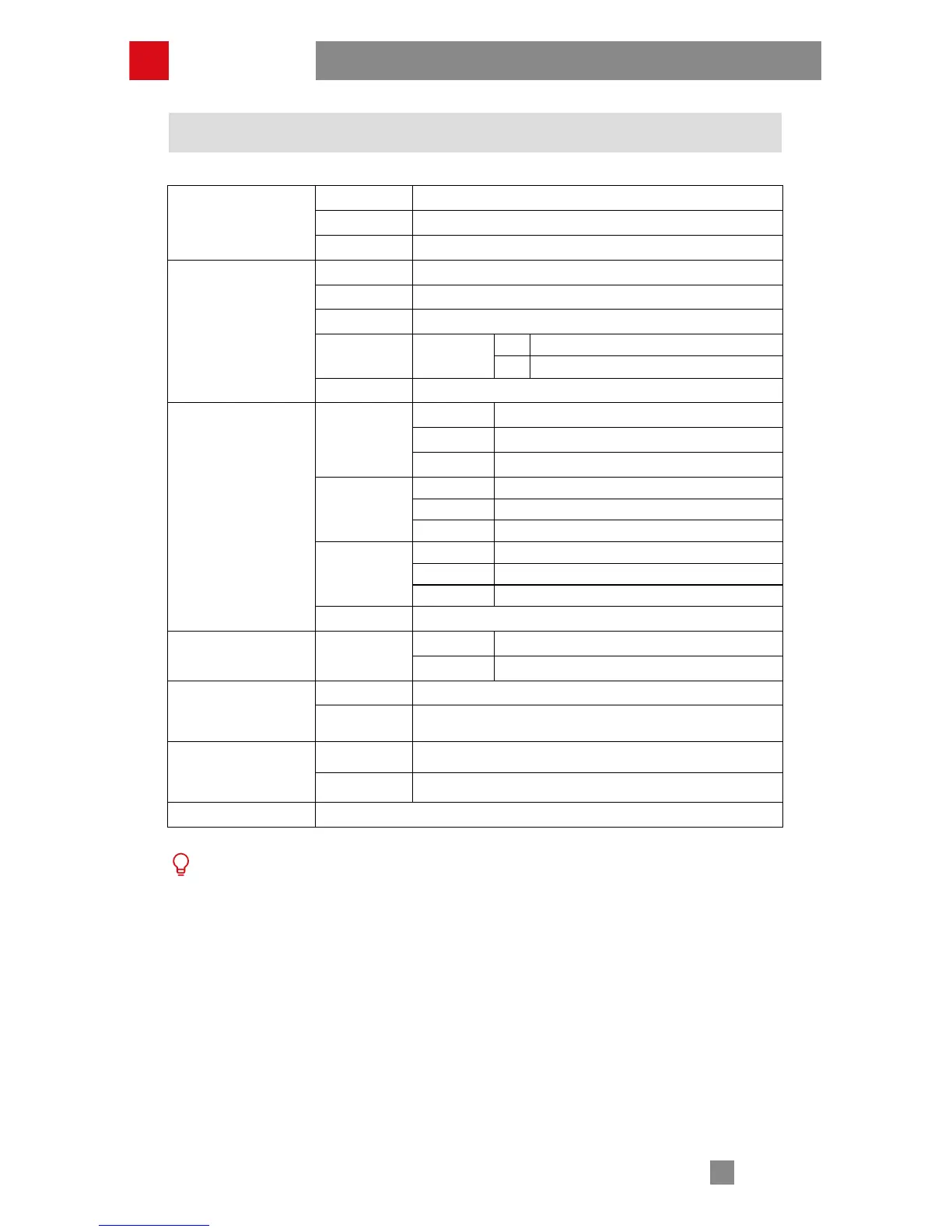17
Menu Option Description
motor
(Motor torque
settings)
low Low-torque
medium Medium-torque
high High-torque
camera
(Camera Control
Cable Settings)
close Disable camera interface
canon Canon camera
nikon Nikon camera
sony
Sony
camera
o Turn on power output
on Turn o power output
panaso Panasonic camera
wheel
(Follow Focus
Wheel Settings)
sensi
(Sensitivity)
low Low sensitivity
medium Medium sensitivity
high High sensitivity
ABpoint
1
A Mark the current wheel position as A point
B Mark the current wheel position as B point
clear Clear AB points
priority
(Priority on
Wheel)
handle Prioritize handle control
external Prioritize external control
2
o Disable handle wheel
reverse Control the wheel in a reverse direction
joystick
(Joystick settings)
reverse
vertical joystick in vertical direction
horizontal joystick in horizontal direction
calibration
(Calibration
settings)
yes Enter six-side calibration
no Exit calibration settings
angle
(Fine-tuning on
motor angle)
pitch Fine tune on tilt axis motor
roll Fine tune on roll axis motor
about Information on rmware versions
“1” AB point settings are only available when connecting to Zhiyun Servo
Follow Focus correctly;
“2” External control refers to the Bluetooth or cable controls that are external to
the handle.
How to Use
