
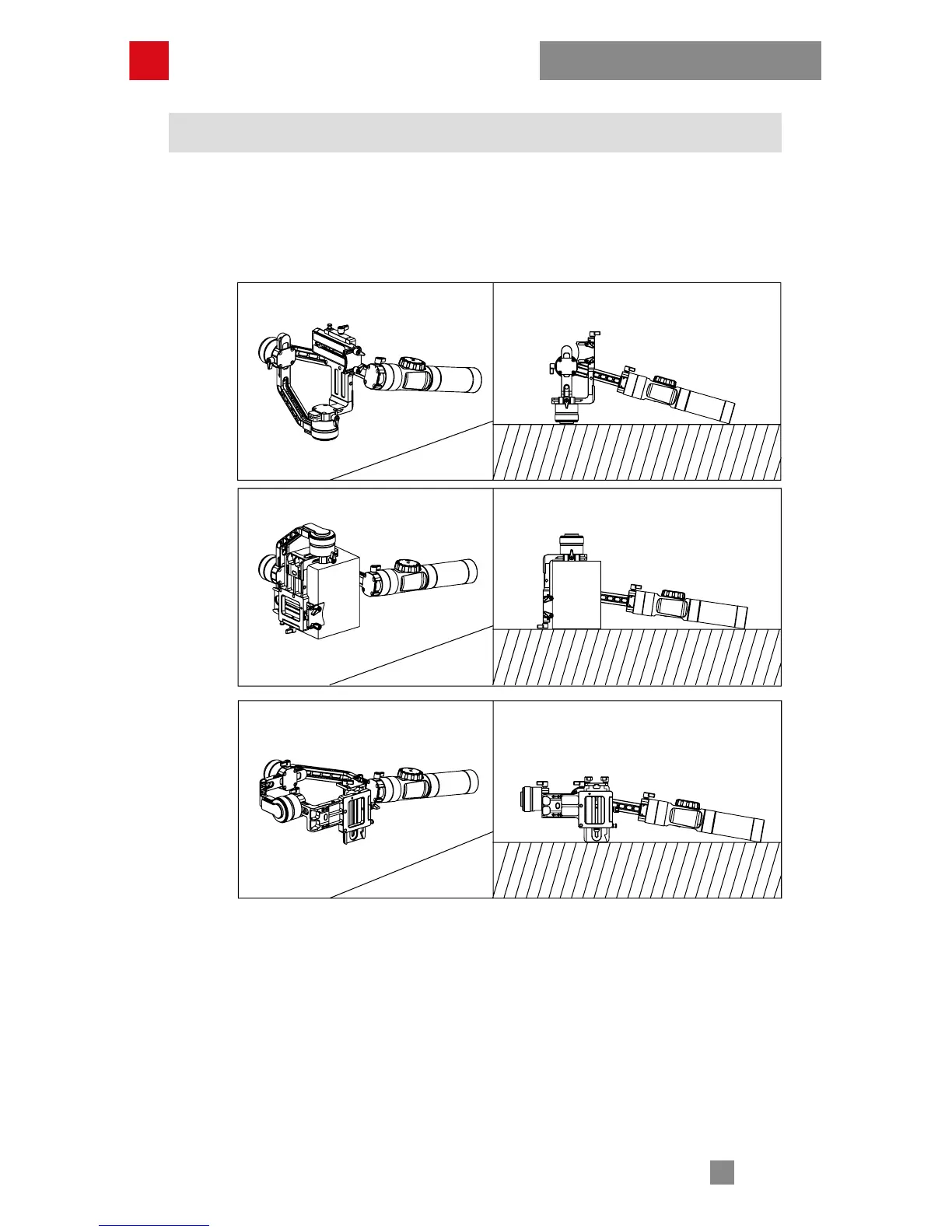 Loading...
Loading...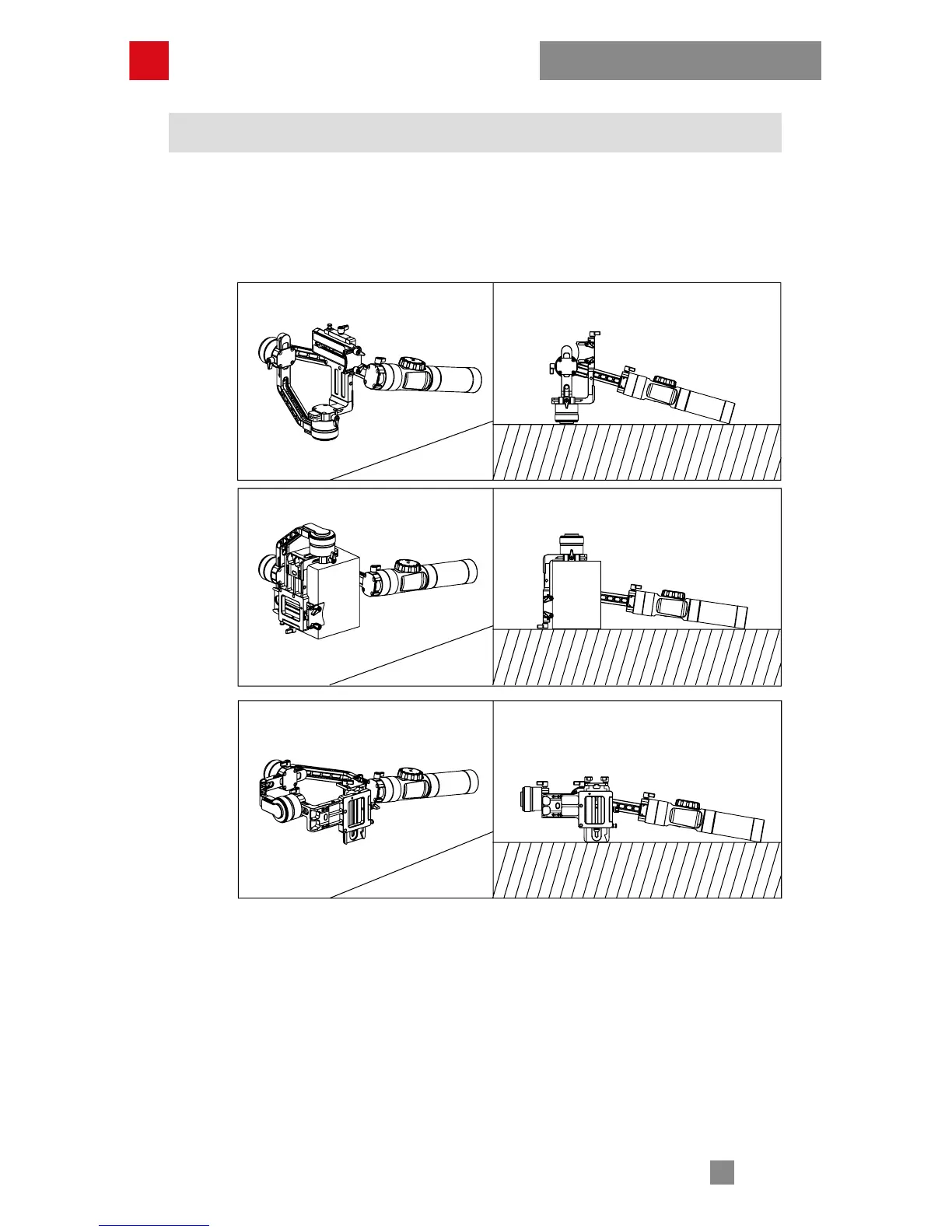
Do you have a question about the Zhiyun CRANE 2 and is the answer not in the manual?
| Battery type | AA |
|---|---|
| Operating time | 18 h |
| Battery voltage | 3.7 V |
| Battery capacity | 6000 mAh |
| AC adapter output current | 2 A |
| AC adapter output voltage | 8 V |
| Type | Hand camera stabilizer |
| Material | Aluminium, Polyblend |
| Mounting | 1/4\ |
| Motorized | Yes |
| Pan range | 0 - 360 ° |
| Motor type | Brushless motor |
| Applicability | Universal |
| Certification | CE |
| Product color | Black |
| Tilt angle range | -135 - 185 ° |
| Angle of rotation | 360 ° |
| Compatible products | Canon EOS Series Panasonic Lumix Series Sony ILCE Series Nikon D Series |
| Maximum weight capacity | 3.2 kg |
| Operating temperature (T-T) | -10 - 45 °C |
| Package depth | 502 mm |
| Package width | 141 mm |
| Package height | 270 mm |
| Package weight | 3700 g |
| Cables included | USB |
| Depth | 210 mm |
|---|---|
| Width | 118 mm |
| Height | 450 mm |
| Weight | 1250 g |