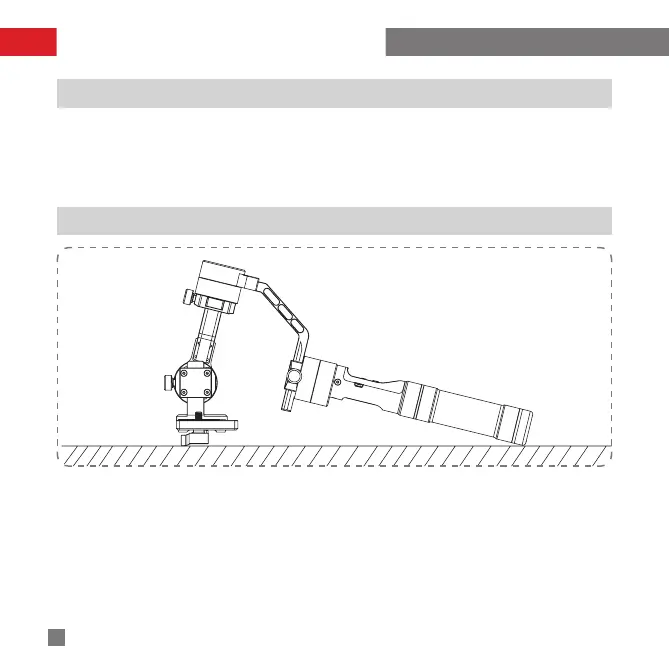17 zhiyun-tech.com
Initializing the Stabilizer
Initialization Procedure
Initialize the stabilizer under the following circumstances:
a)Slight deviation is found in the tilt angle of the camera in level position after startup.
b)Slight deviation is found in the roll angle of the camera in level position after startup.
c) Frequent small angle correction is found when the camera is in level position while the stabilizer stays still.
1. Install the batteries properly.
2. Hold the camera mounting plate and long press the Power Button to turn on the stabilizer. The motor
will generate acting force upon activation, hold the camera mounting plate still, and long press the Mode
Button to enter standby mode.
3. Put the stabilizer still on a table surface, wait for about 10 sec., and the stabilizer will automatically complete
initialization.
Connection Ports & Various Operations
