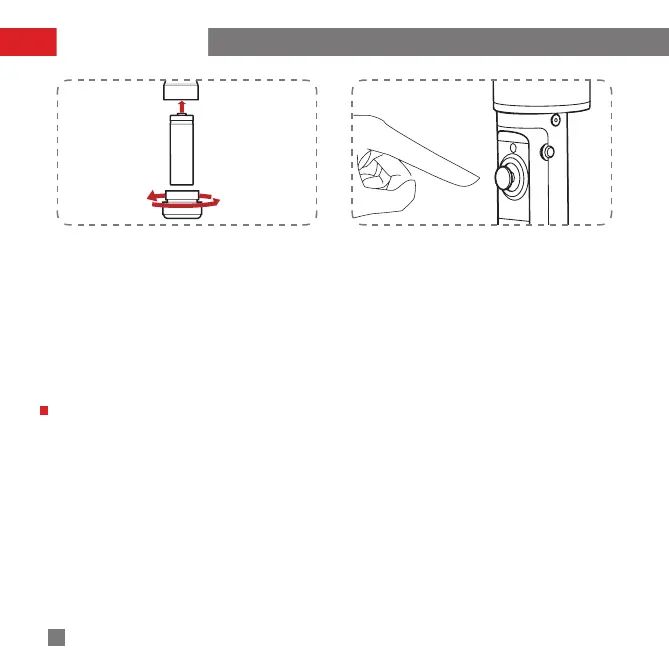9 zhiyun-tech.com
How to Start Up
3. Loosen the end cover, rotate the battery
compartment to the handle, and then install the
two batteries. Tighten up the end cover.
4. Single press the Power button. The Battery Level
Indicator blinks for a second and shines solid light
while the stabilizer enters standby mode.
5. Long press the Joystick for about 3 sec. to activate
the stabilizer. Now, your EVOLUTION is ready for
use.
NOTICE: Make sure to tighten the end cover properly after battery installation, or the stabilizer cannot be
turned on.
