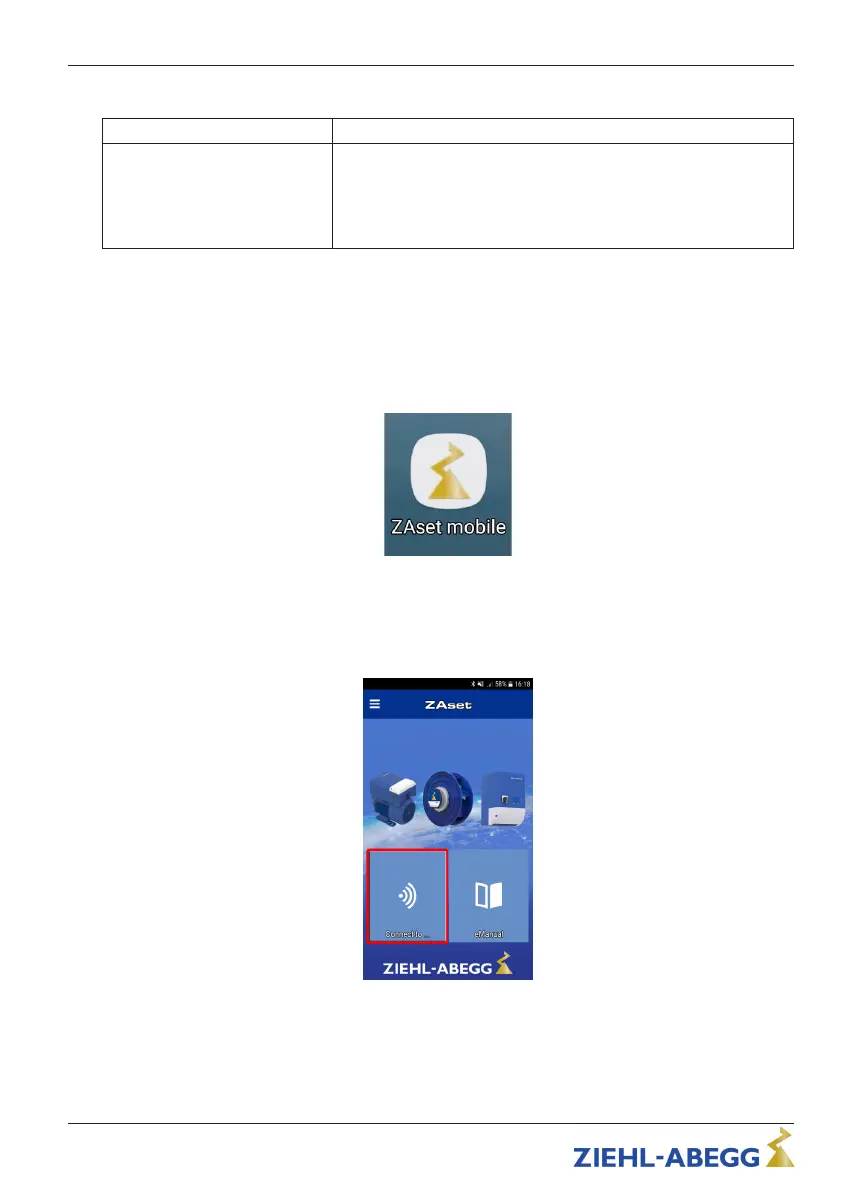Technical data for wireless Communication
Frequency 2.4 GHz
Communications range Approx. 10 m in rooms, up to 30 m in the free field, generally
depends strongly on external influences and the installation sit-
uation.
For ECblue fans with aluminum controller housing cover, the
communication range is reduced by at least 50 %.
5.2 Establishing the Bluetooth connection
Proceed as follows:
1. Depending on your device, download and install the "ZAset mobile" app from
Google Play Store or iTunes.
2. Switch on the mains voltage, paying attention to the safety instructions.
3. Activate the Bluetooth connection on the mobile device (smartphone).
4. Start the app and tap the "Connect to..." button to open the system connection
page.
Quick Start Guide AM-STICK-WB Bluetooth® for wireless communication
L-BAL-E289-GB 1822 Index 003 Part.-No.
14/19
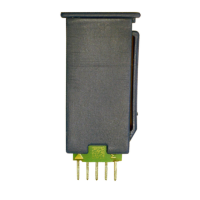