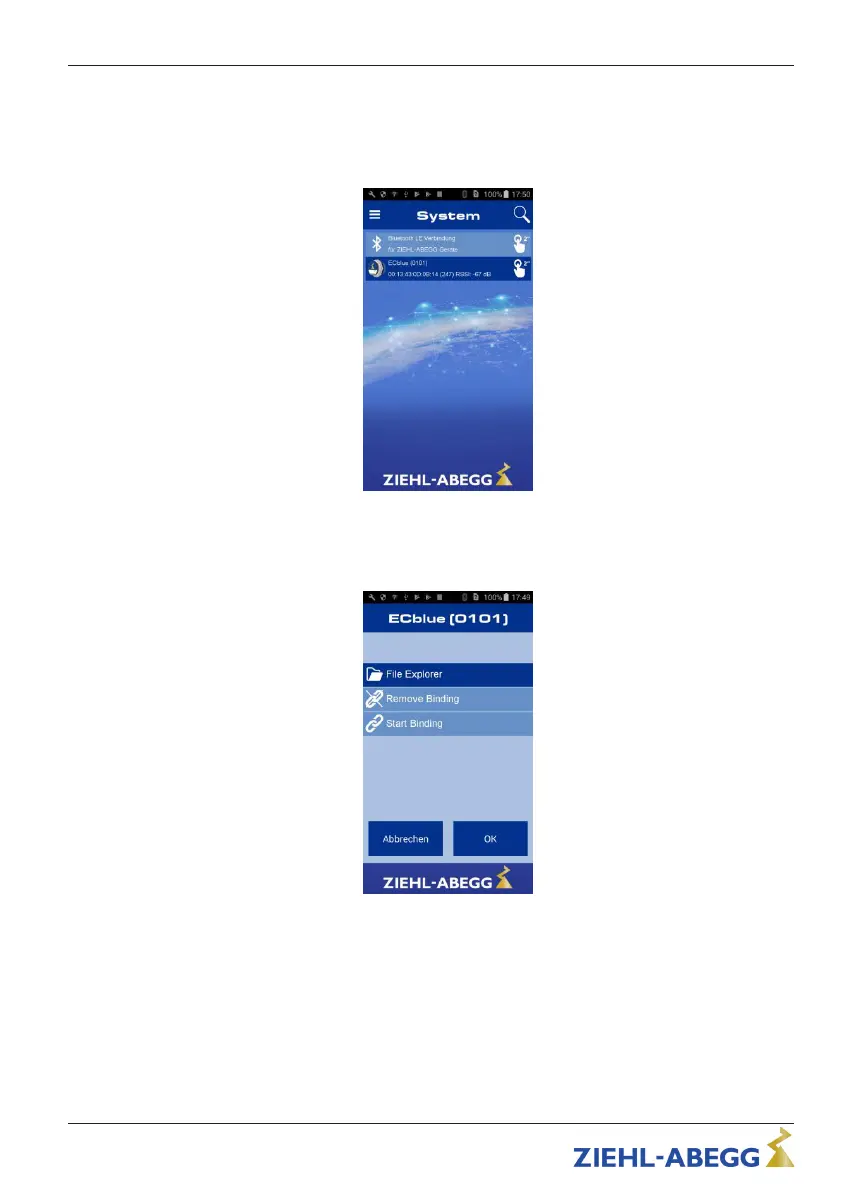5.3 Deleting/modifying a binding
Proceed as follows:
•
Open the dashboard with a short touch.
•
Open the device menu with a long touch.
•
This device menu contains two menu points, which can be used to edit the binding.
1. Remove Binding - Deletes the binding at the MAC address.
2. Start Binding - Opens the dialog box for setting up a binding.
Quick Start Guide AM-STICK-WB Bluetooth® for wireless communication
L-BAL-E289-GB 1822 Index 003 Part.-No.
18/19
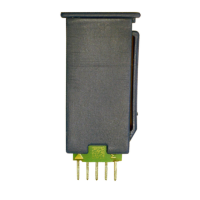