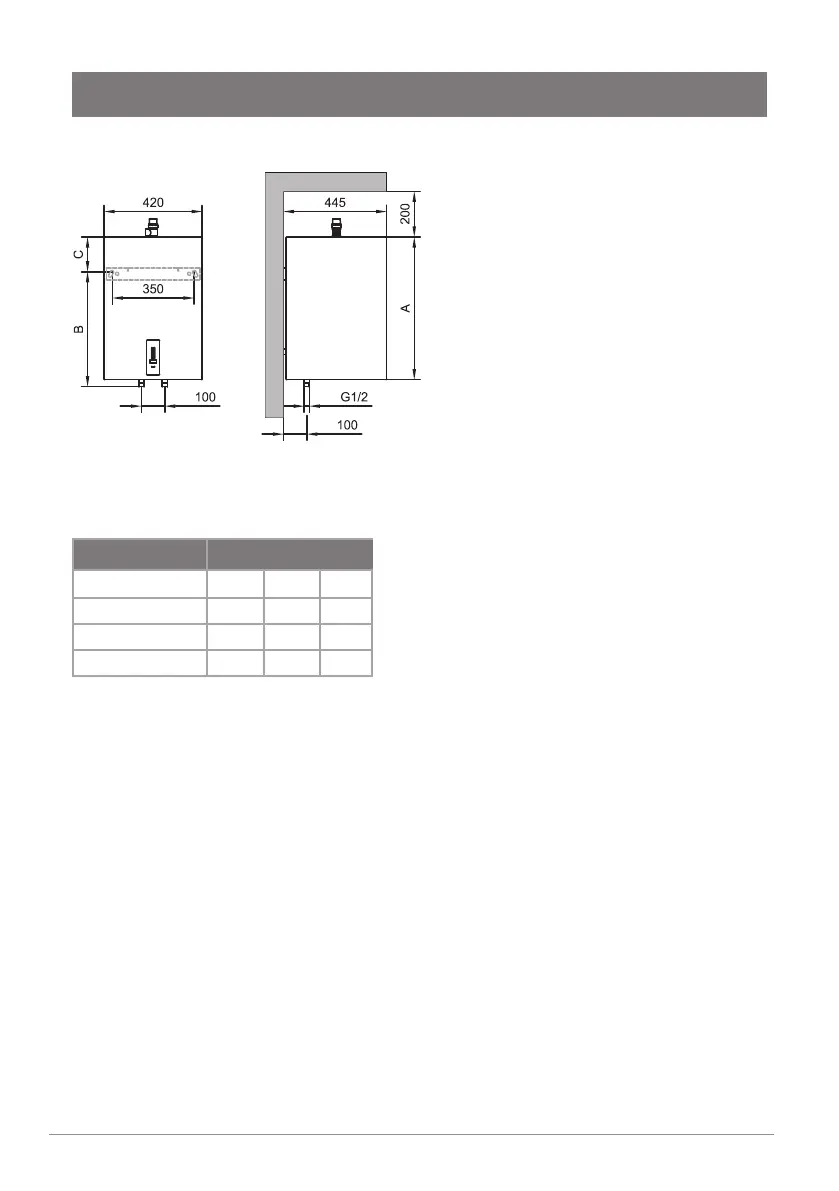10
Installation instructions & user manual
T210023 v1.02 NOV 2018 - ZIP AP430S-AP4100S
Technical support
Tel: 0345 6 005 005 email: service@zipindustries .co.uk www.zipwater.co.uk
Installation
• The water heater connections for the inlet and outlet of water are colour-coded. The inlet
of cold water is marked with blue colour, while the hot water outlet is marked with red
colour.
• The water heater can be connected to the water supply in a closed-circuit pressure system
enables several points of use.
• In a closed, pressurised system (Fig. 4) pressurised mix taps should be used at the outlet
points.
• To ensure safe operation of the heater a safety valve should be installed on the inlet
pipe to prevent elevation of pressure for more than 0.1 MPa (1 bar) above the nominal
pressure.
• The outlet opening on the safety valve must be equipped with an outlet for atmospheric
pressure.
• The heating of water in the Aquapoint causes the pressure in the tank to increase to the
level set by the safety valve. As the water cannot return to the water supply system, this
Connection to the water supply
Fig. 3 Vertical installation on a wall
Dimensions (See table below)
PRODUCT A B C
AP430
510 310 235
AP450 690 470 250
AP480 950 735 245
AP4100 1125 900 255
Dimensions in mm
