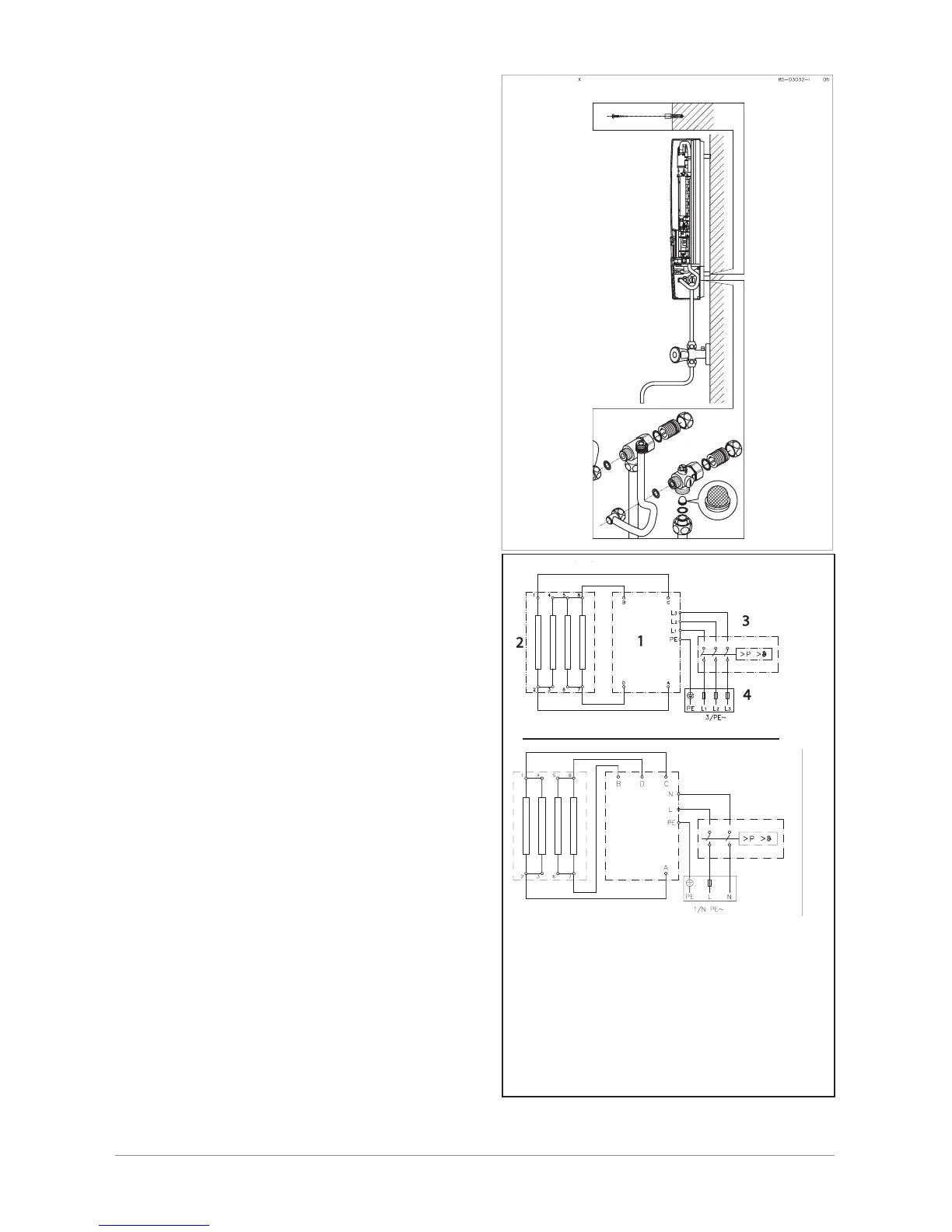August / 2014 Page 9 DEX & DBX Installation, Maintenance and User Instructions V1.05
Surface mounted installation
1. For surface mounting, the two
½”screw-in nipples and the ½”
seals must be screwed into
the ½” union nuts of the hot
water and cold water connectors.
The two ½” caps of the side outlets
of the hot water and cold water
connectors must be removed and
screwed into the open end of the
screw-in nipples. The hot water
and cold water connectors must then
8” union nut of
the appliance and delivery pipe,
8” seals.
2. When surface mounting, it is
advisable to install the appliance
at a distance from the wall as
illustrated in Fig 6 using the spacer
sleeves supplied. In this case the two
connections should also be used.
screwed into the ½” side outlets of
the hot water and cold water
connectors with ½” union nuts and
½” seals. The holes required for the
pipes must then be broken out of the
housing using a blunt implement.
4. Ensure the line strainer is inserted
into the cold water connection.
Electrical connection
Prior to commencing electrical
connection take time to re-read the
‘Installation Requirements’ listed on
page 6 and ensure that all requirements
pertaining to electrical installation are
observed.
Wiring Diagram
1. Circuit board
2. Heating element
3. Safety thermal cut-out
4. Terminal block
Fig 6
Fig 6
3-phase
Single phase
1
3
4
