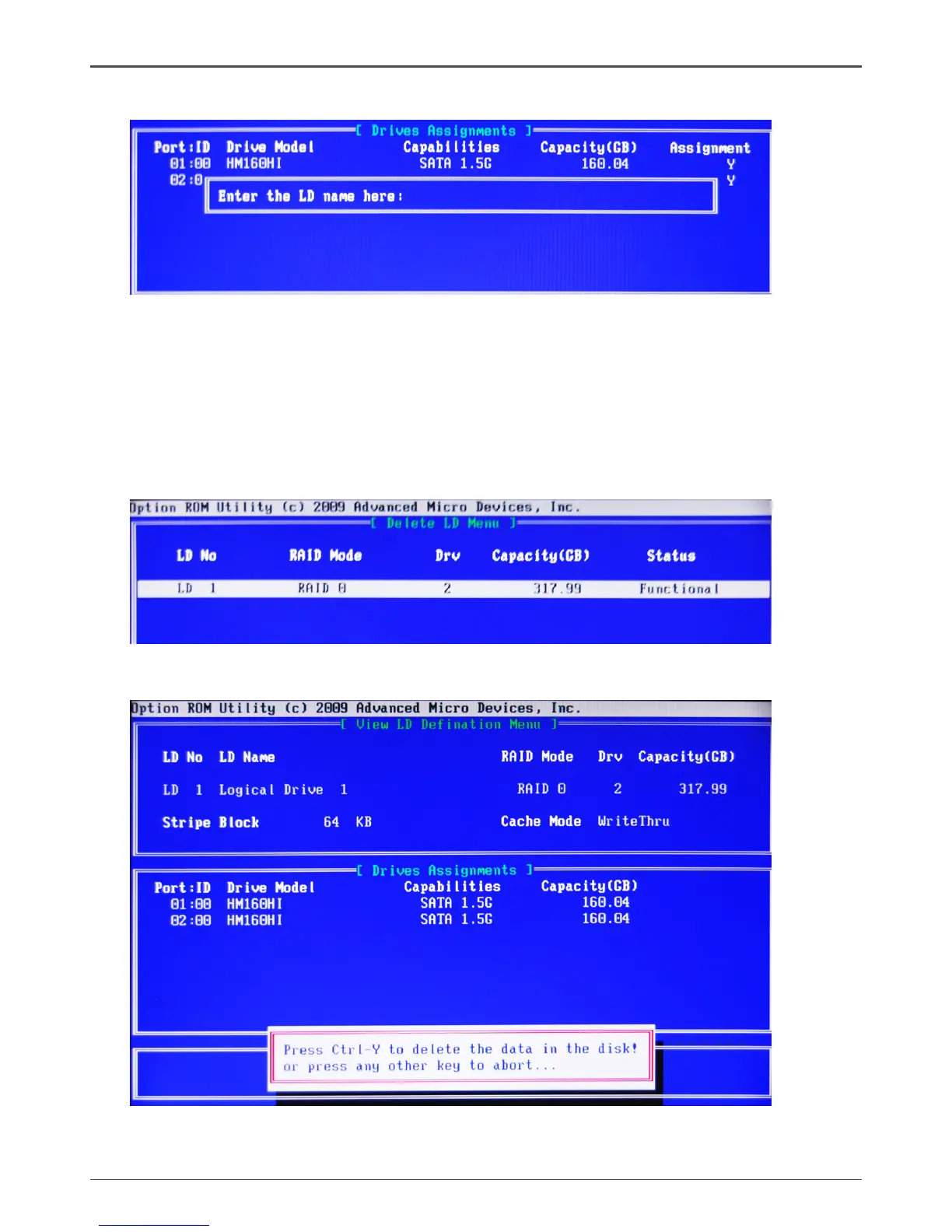48
AMD RS880 motherboard
3. Enter the LD name.
4. Modify Array Capacity, and press <Ctrl-Y> to save the modication. When the setup
is nished, press <Esc> to exit the RAID interface. After the PC reboots, the RAID
controller will display the ready RAID.
Deleting a RAID set
1. In Main Menu, select <3> to enter Delete LD Menu, and select the RAID you
want to delete.
2. Press <Ctrl-Y> to delete the RAID, or press any other key to abort.
