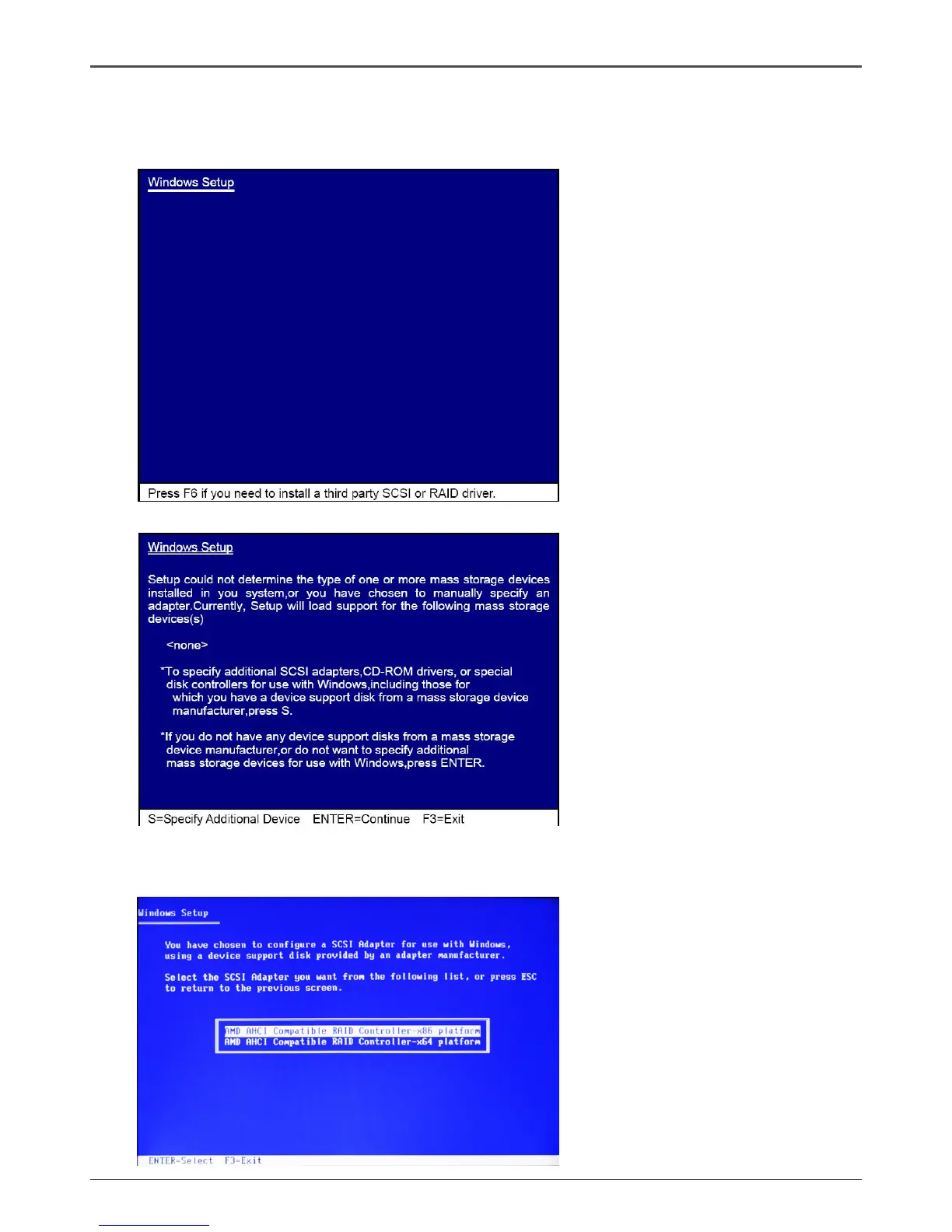49
SATA RAID User Manual
Installing the RAID Drivers
1. After you complete the RAID BIOS setup, boot from the windowsXP CD. The
Windows Setup program starts.
2. Press F6 and wait a few moments for the Windows Setup screen to appear.
3. Specify the AMD drivers.
a. Insert the oppy that has the RAID driver, and select the SCSI Adapter, then press
<Enter>.
