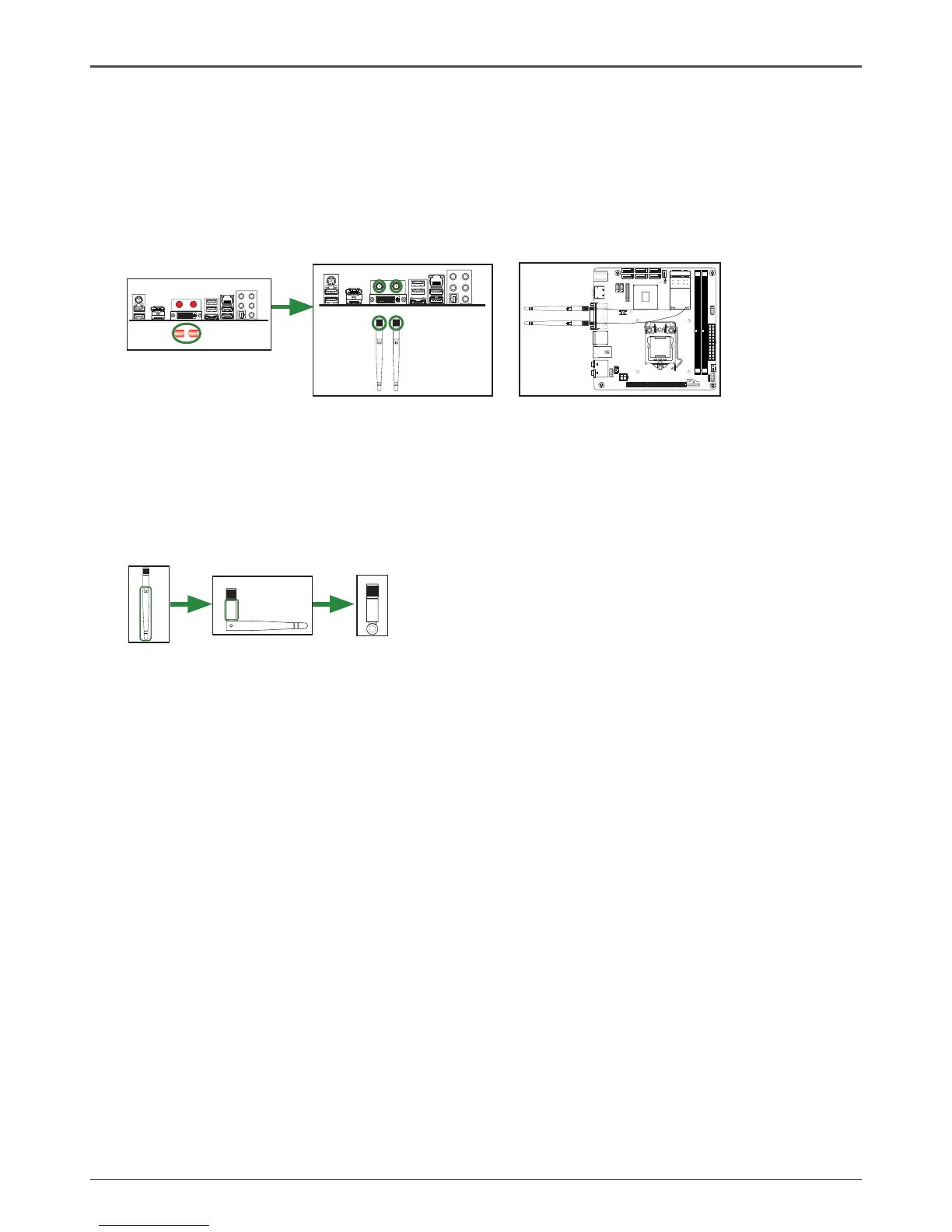8
Intel H67-ITX series Motherboard
11. WiFi antenna connectors (Optional)
This motherboard can support two WiFi antenna modules. Refer to the following to install
the WiFi antenna modules.
Step 1. Remove the red caps from the WiFi antenna connectors.
Step 2. Install the WiFi antennas to the WiFi antenna connectors, and make sure the screws
are rotated in clockwise direction.
Note: 1. Users please note that the appearance of your WiFi antenna modules may
not be exactly the same as those shown in this manual.
2. Users can install one or two WiFi antennas to the motherboard.
3. Users can bend or rotate the WiFi antennas to the best receiving direction
according to the picture below.
120
240
121
120
240
121
1.5V
1.5V
