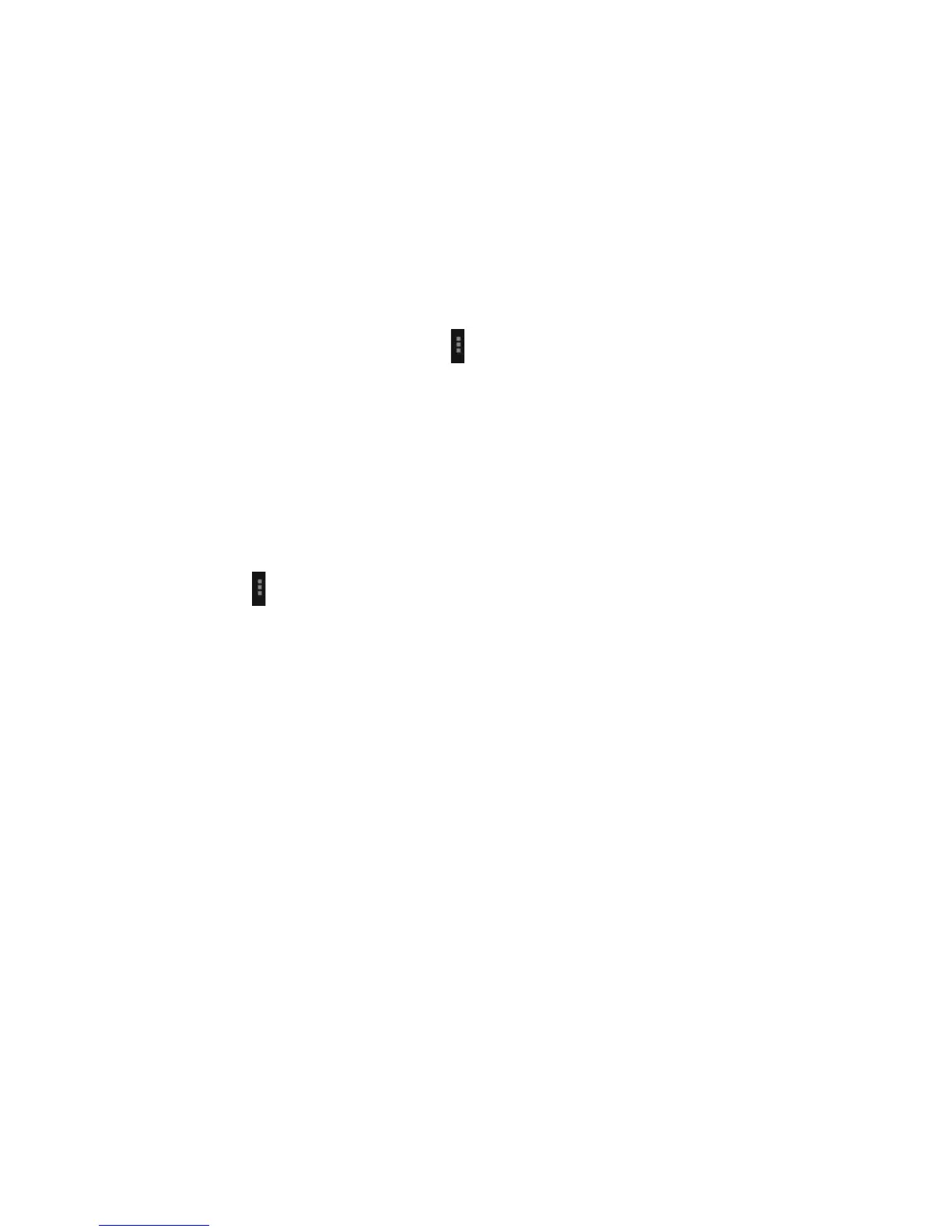40
Browse options
When you’re browsing web pages, touch the to select:
You can perform more operations such as Bookmarks, Save to bookmarks, Share page, Find on
page, Request desktop site, etc.
Settings
You can choose settings that will affect how page content is displayed and privacy and security
preferences to suit your browse style.
In Chrome touch the > Settings to enter the settings interface.
File manager
In the All Apps screen, touch the File Manager icon. You can view all files saved in the phone or on
the memory card.
Clock
In the All Apps screen, touch the Clock icon to set Alarms, World time, Stopwatch and Timer
functions.
When Clock is running, it switches to screen saver mode after a few minutes. Simply tap the
