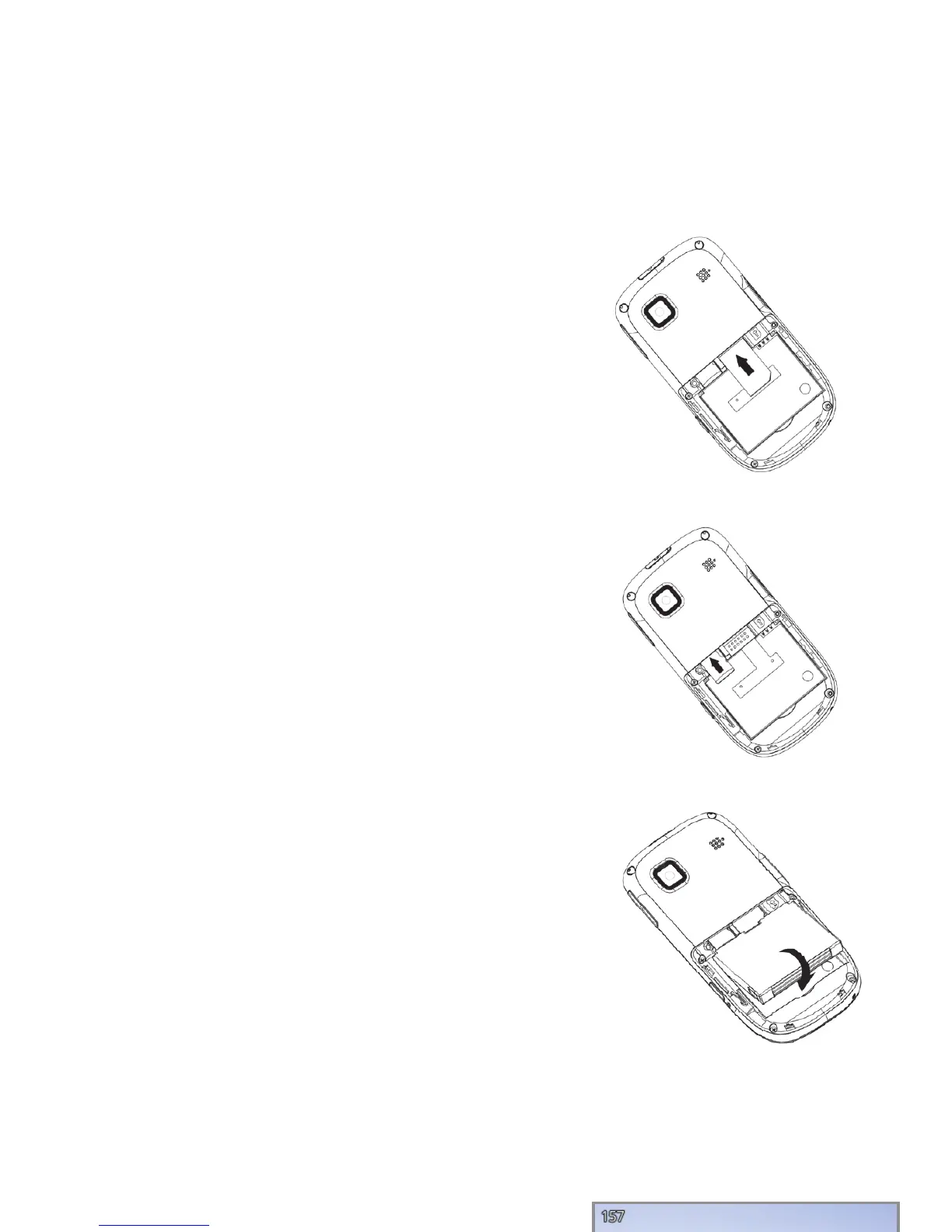Phone setup
1. Remove back cover.
2. Insert the SIM card into the card slot with
the cut corner facing outward and the
gold-colored contacts facing down.
3. Insert the microSD
™
card (not included)
carefully with the metal contacts
facing down.
4. Insert the battery, making sure the
connectors align.
5. Replace cover.
Camera and video
Take a picture
1. From the home screen, press and hold
the Camera key.
2. Press the Center select key.
Take a video
1. In camera mode, press right on the
Up/Down/Left/Right key to change to
the camcorder.
2. Press the Left select key to change
your settings.
3. Press the Center select key or the
Camera key to start and stop recording.
View pictures
1. From the home screen, press the
Center select key.
2. Select My Pics.
Send a picture
1. After taking a picture, press the Center select key for options.
2. Choose Send > As Multimedia Message.
3. Follow instructions on Text and picture messaging panel.
