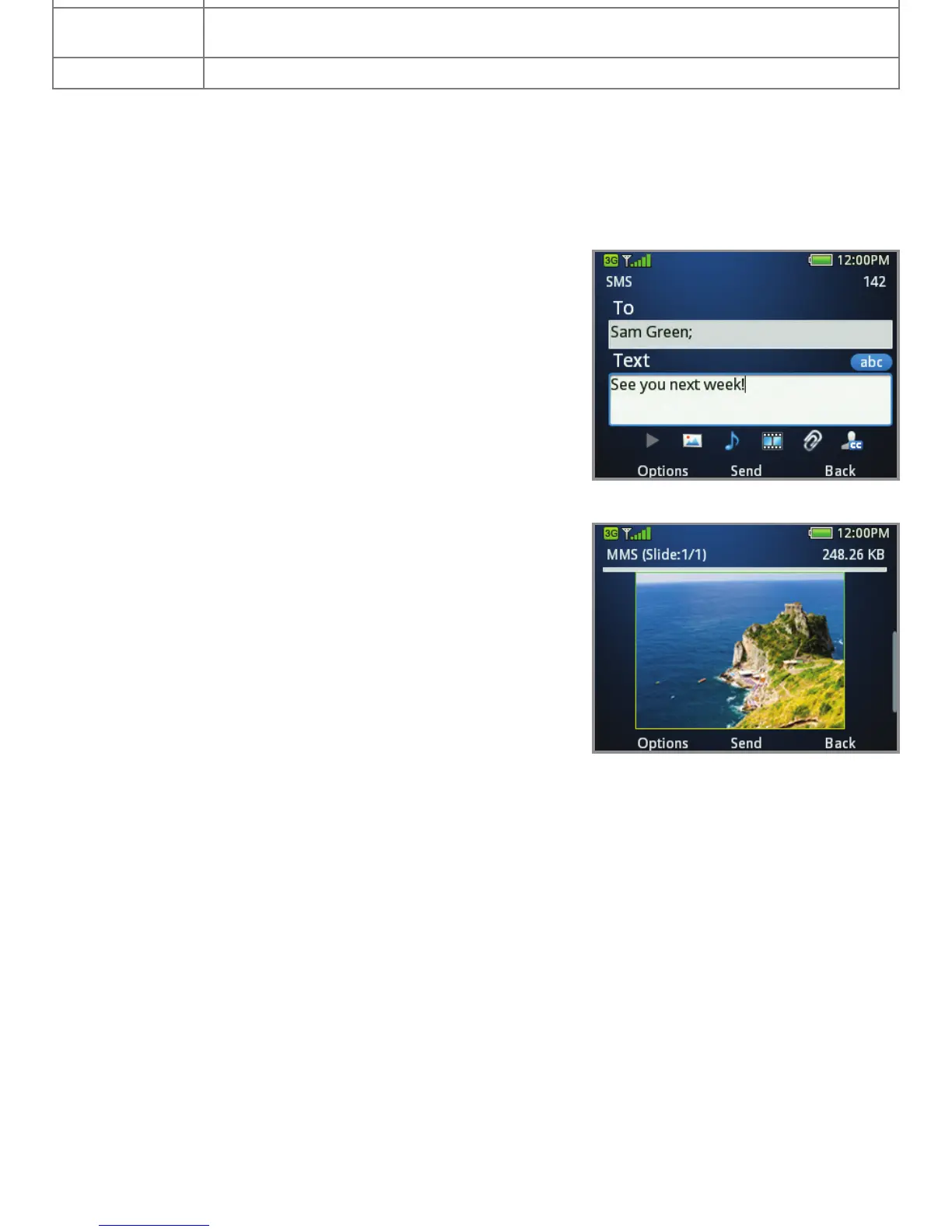Get to know your ZTE Altair
Charging port
Send key
Earpiece
Left select key
Multi-task key
Shift key
Alt key
Symbols key
Microphone
Volume keys
Headset port
Right select key
Power/end key
Clear key
Text and picture messaging
Send a message
1. From the home screen, press the
Center select key to access the
Main menu.
2. Select Messaging (2) > New Message.
3. Enter a contact name or phone
number(s). You can also press the
Center select key
to add from the
Address Book.
4. Scroll to the Text eld and type
your message.
5. Press the Center select key
to send
the message.
Add a picture
1. When you create a message, scroll and
select Add Picture.
2. You can take a new picture or choose
one from your picture gallery.
3. Press the Center select key
to send
the message.
Please don’t text and drive.
Up/Down/Left/
Right key
Center select key
Camera key
Delete key
Enter key
Lock key
Space key
Tips
Up/Down/
Left/Right key
From the home screen, press these keys to open these apps:
Up: SMS Left: Email
Down: Address Book Right: Calendar
Send key From the home screen, press to view call history.
Space key
From the home screen, press and hold to activate silent mode with
vibration.
Multi-task key
Press to launch the multi-tasking screen to move between applications.
