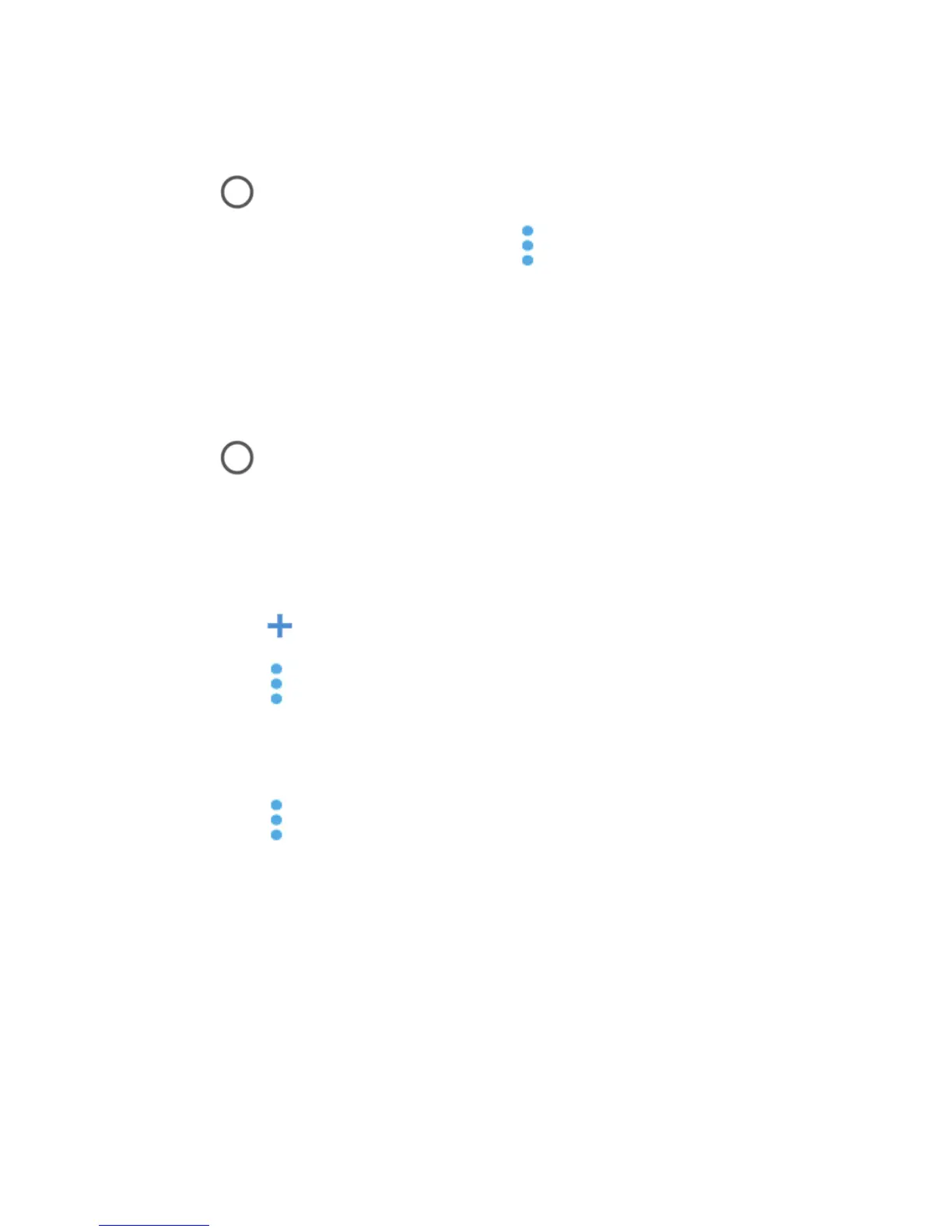49
Delete a Group
1. Touch > Contacts and touch the Groups tab.
2. Touch a group and then touch > Delete.
3. Touch OK to disband the group. The contacts in the group
will not be deleted.
Edit a Group
1. Touch > Contacts and touch the Groups tab.
2. Touch a group.
3. Add or remove group members or rename the group as you
wish.
Touch to select contacts and add them to the group.
Touch > Remove members to select group members
and touch Remove members to move them out of the
group.
Touch > Rename to give the group a new name and
touch Save.
Combine Duplicate Contacts
As your phone synchronizes with multiple online accounts, you
may see duplicate entries for the same contact. You can merge
all the separate information of a contact into one entry in the
