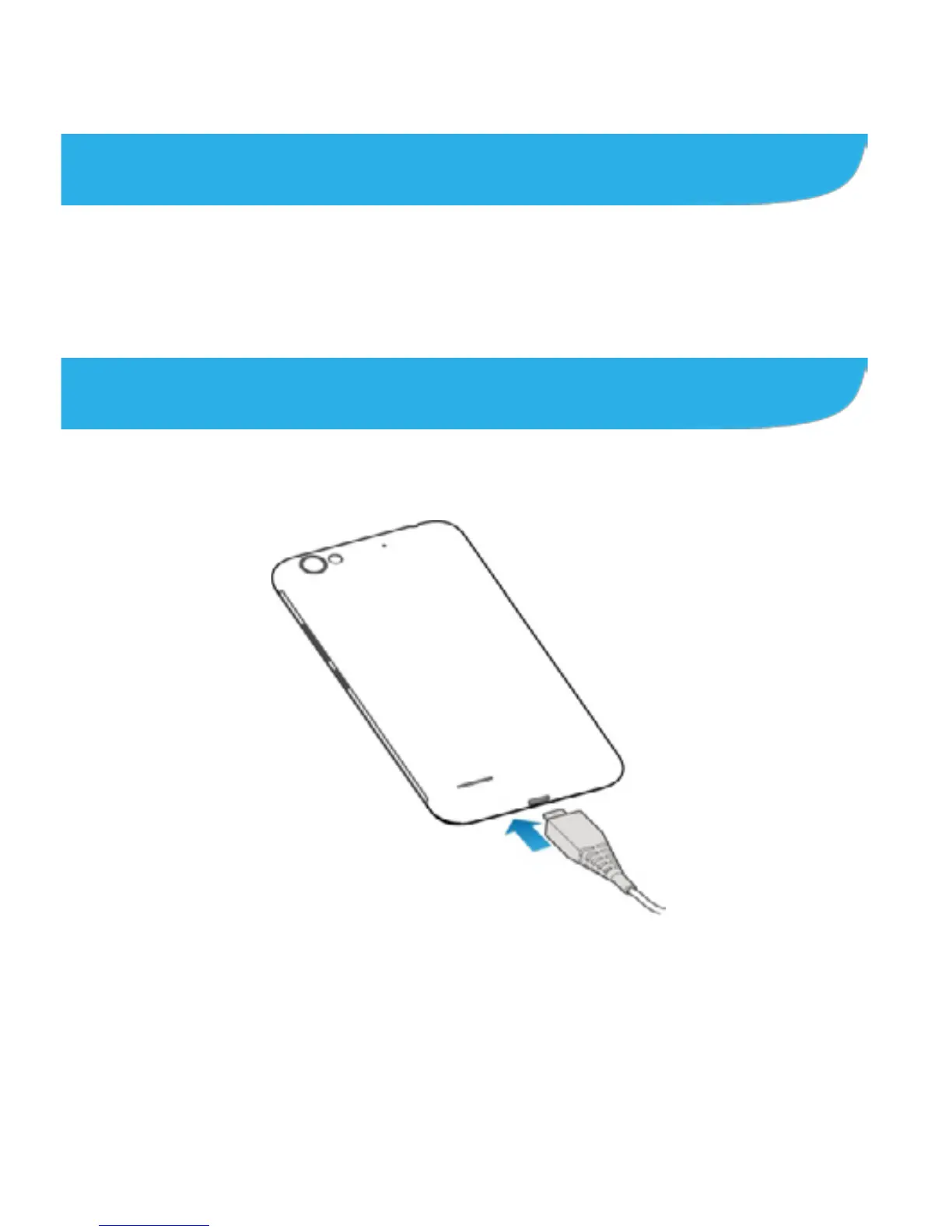6
Starting Up
Switch off your phone before installing or replacing the battery
or the SIM card. The microSDHC™ card is optional extra and
can be used for additional storage of photos, videos and
pictures.
Charging the Battery
1. Insert the charging lead carefully with the correct orientation.
Do not force the connector into the charging jack.
2. Connect the charger to a standard AC power outlet.
3.Disconnect the charger when the battery is fully charged.
