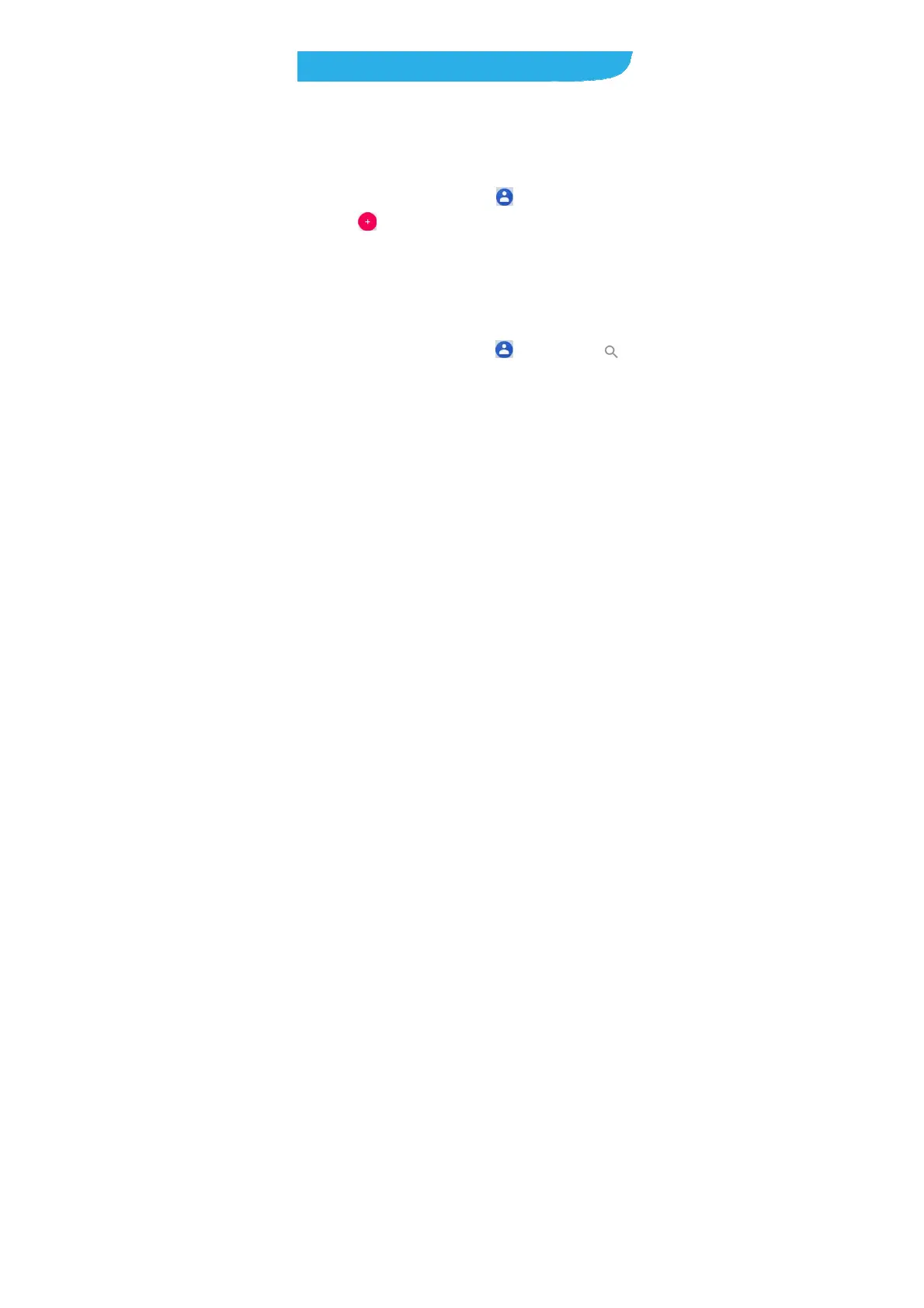49
Contacts
You can add contacts on your phone and synchronize them with
the contacts in your Google account or other accounts that
support contact syncing.
Adding a New Contact
1. Swipe up the home screen twice from the Home key to view
all the apps, and touch Contacts .
2. Touch to add a new contact.
3. Enter the contact name, phone numbers, and email
addresses. Touch More fields to enter other information.
4. Touch SAVE.
Searching for a Contact
1. Swipe up the home screen twice from the Home key to view
all the apps, and touch Contacts , and then touch to
search.
2. Enter the contact name or other information (such as phone
number) you want to search for. The contacts matched will be
listed.
