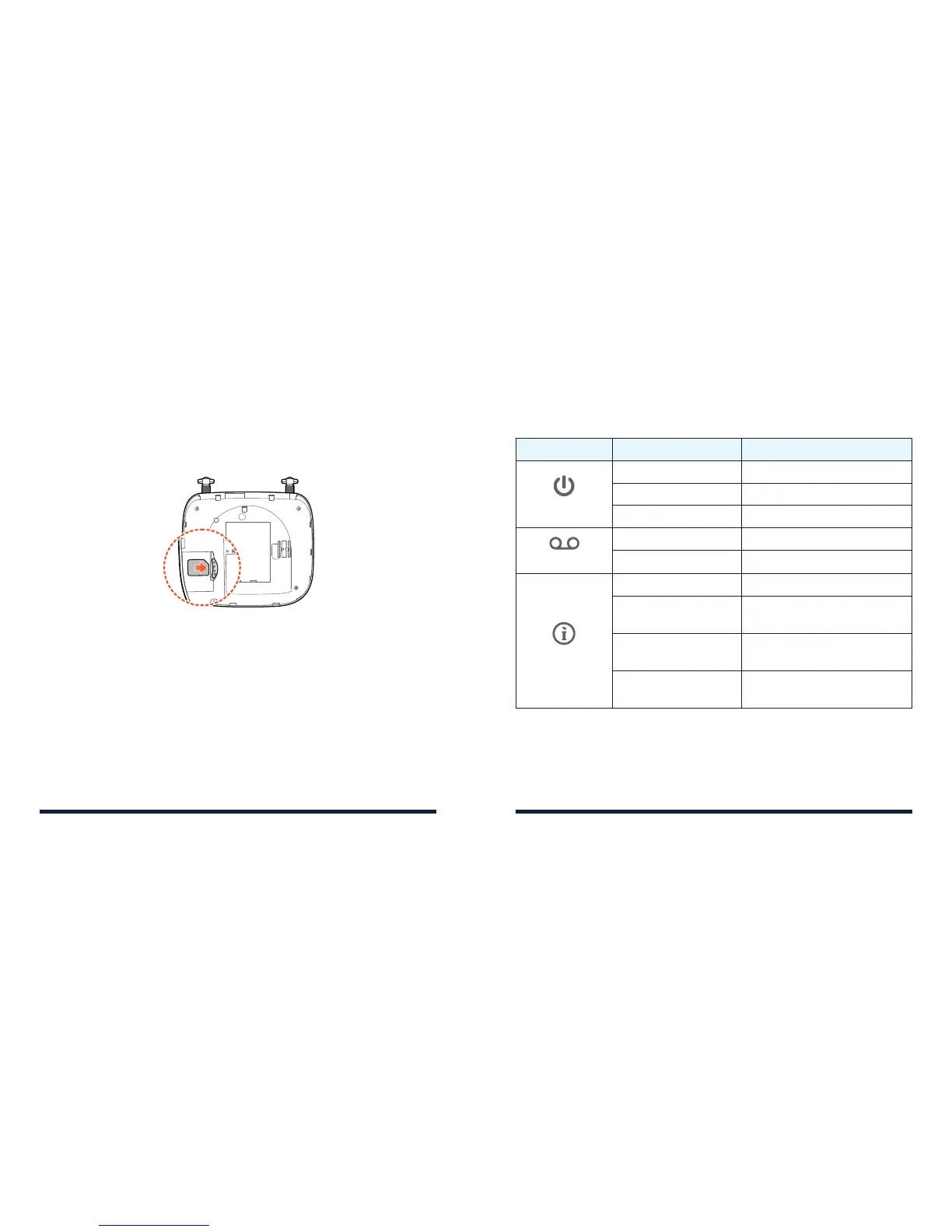INSTALLING THE nanoSIM CARD
1. With the back cover removed, hold your nano-SIM card with the metal
contacts facing down and slide it into the nano-SIM card slot.
2. Replace the back cover.
WARNING! Your device only supports a nano-SIM card. To avoid
damaging the device, please only use the card that is provided by
your service provider.
INDICATORS
Indicator Status Description
Power
Green solid Powered on
Green blinking Shutting down
O Powered o
Voicemail
Green blinking New voicemail message
O No new voicemail message
Information
Green solid Software update in process
Green rapid blinking
(2 second interval)
Ready to update
Green slow blinking
(10 second interval)
Software update successful
Red blinking
(10 second interval)
Update failed
GETTING TO KNOW YOUR DEVICEGETTING TO KNOW YOUR DEVICE
6 7
