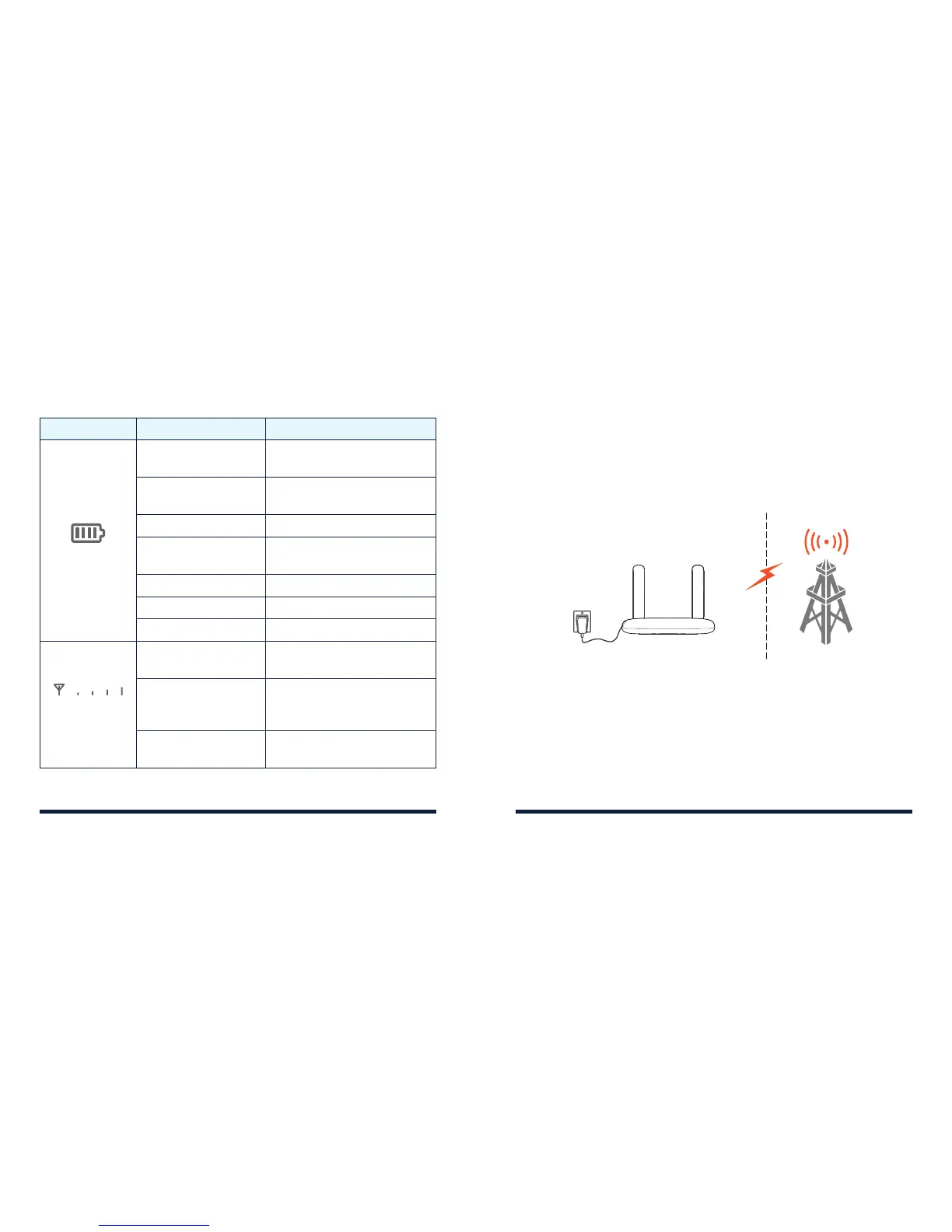Indicator Status Description
Battery
Green solid
High (battery in use) or fully
charged
Green blinking
High (charging) or PIN entry
needed
Yellow solid Medium (battery in use)
Yellow blinking
Medium (charging) or PUK
entry needed
Red solid Low (battery in use)
Red blinking Low (charging)
O No battery installed
Network Signal
Strength
Green solid
(icon and bars)
Signal strength (low to high)
Red solid (icon),
O (bars)
Limited or no service,
searching for service, or
network registration failed
Red blinking
(icon and bars)
nano-SIM card error, no nano-
SIM card, or other issues
DEVICE INSTALLATION
Your device works with your wireless service provider’s cellular network
instead of your home’s phone jacks.
Place your device in an area where there is a strong signal from a cellular
tower, typically near a window or wall.
NOTE: Some electronic devices may be susceptible to electromagnetic
interference. Locate the device away from the connected phone, TV
set, radio and other electronic equipment to avoid electromagnetic
interference.
GETTING TO KNOW YOUR DEVICE
8 9
