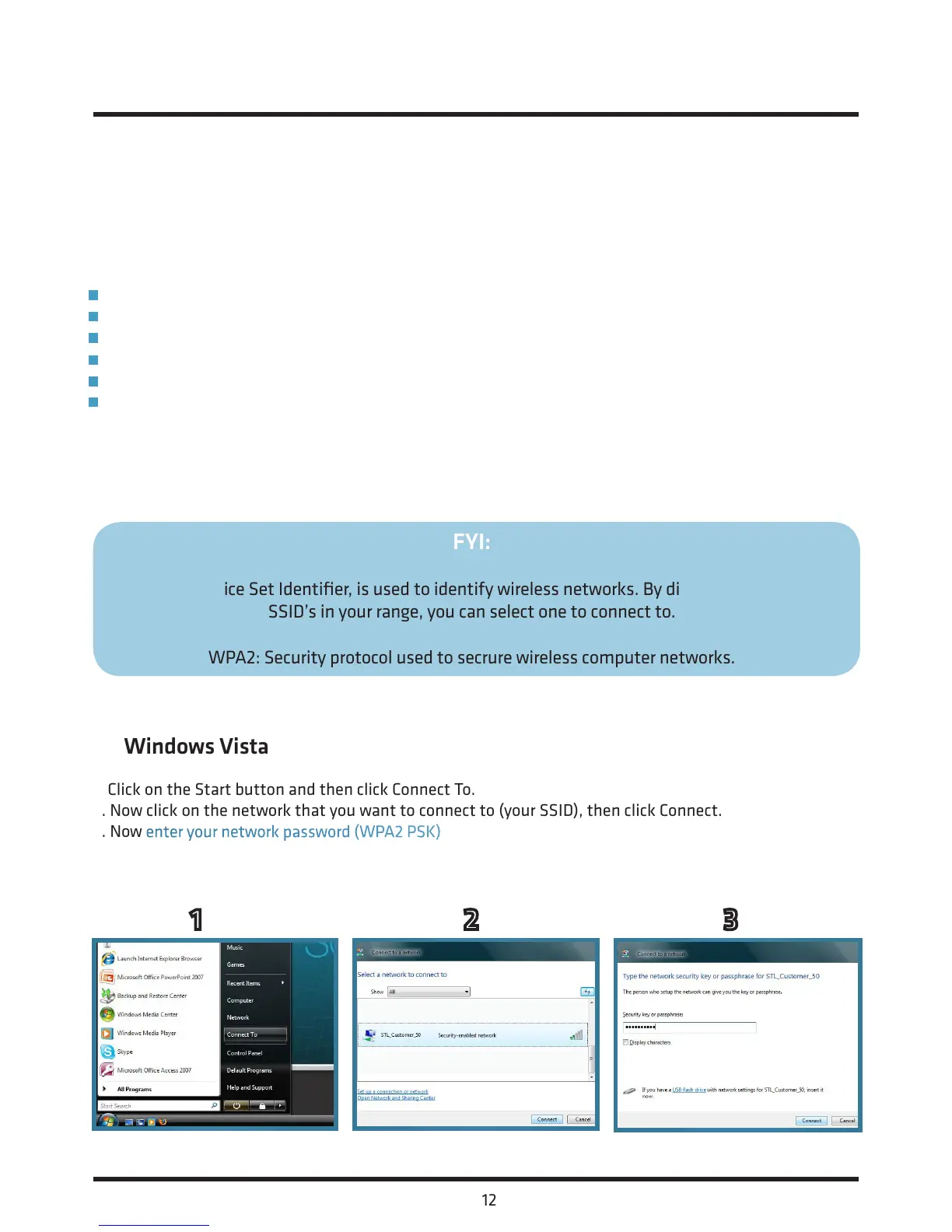12
You will find a sticker attached to the underside of your router. It will contain the following information:
ˉ Your SSID: The name of your wireless network associated with your router
ˉ WPA2 PSK: The password you will need to enter on your PC’s wireless client to gain access to this network
You will find instructions on how to set up a wireless connection for the following operating systems:
Windows Vista (see page 12)
Windows XP (see page 13)
MAC OSX - version 10.4 (see page 13)
Windows 7 (see page 14)
Windows 8 (see page 14)
OSX Lion/Mountain Lion (see page15)
IMPORTANT: If you don’t have any of the above operating systems, or if you use a non-standard wireless
client, then please consult the appropriate manufacturer manual.
4. Connecting to wireless networks
FYI:
SSID or Service Set Identifier, is used to identify wireless networks. By displaysing a list of
SSID’s in your range, you can select one to connect to.
WPA2: Security protocol used to secrure wireless computer networks.
4.1 Windows Vista
1. Click on the Start button and then click Connect To.
2. Now click on the network that you want to connect to (your SSID), then click Connect.
3. Now enter your network password (WPA2 PSK) then click Connect’
1 2 3
