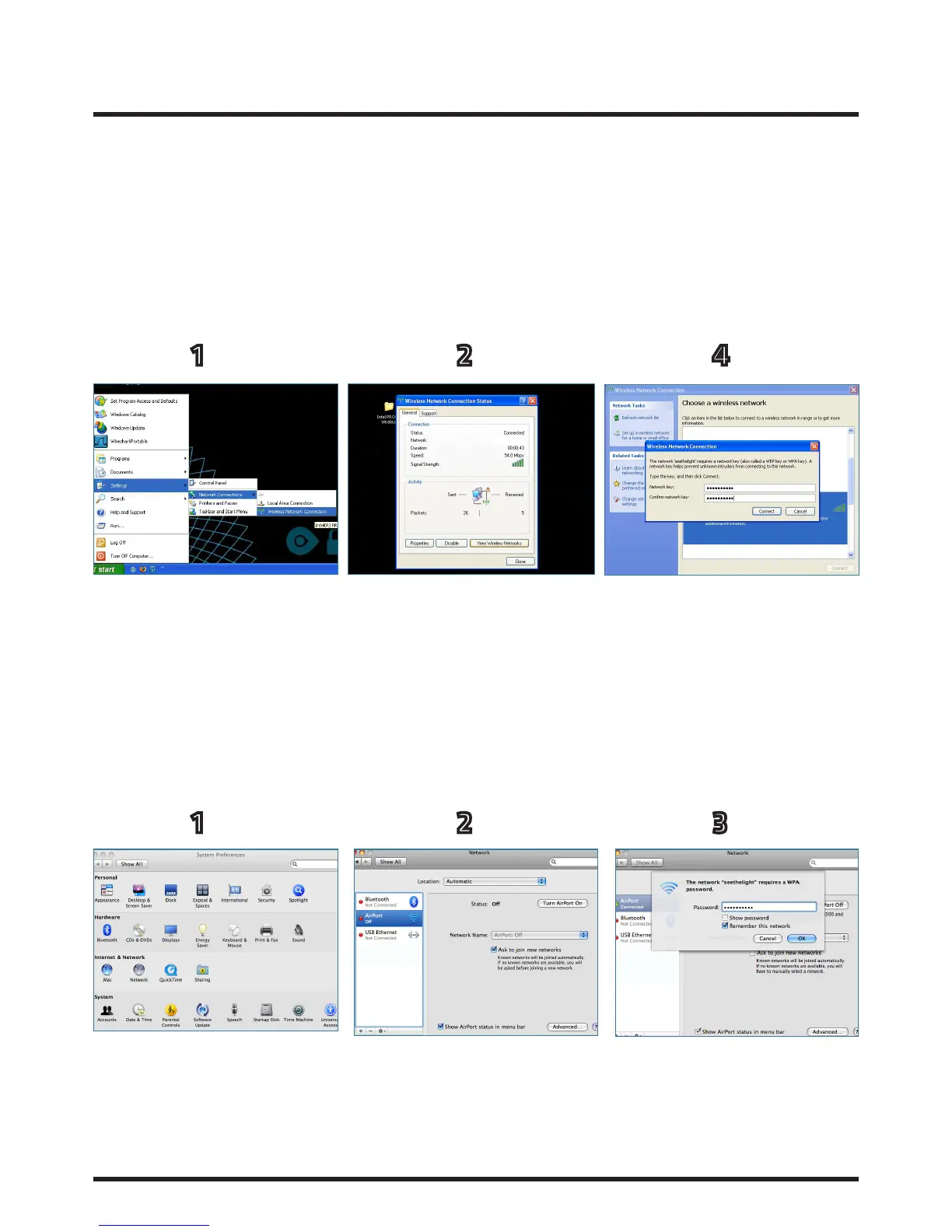13
4. Connecting to wireless networks continued...
4.2 Windows XP
4.3 MAC OS X-version 10.4
1. Right click the wireless network icon located in the lower right corner of your screen or go to `
Connect To on the start menu.
2. Click View Available Wireless Networks
3. A window will appear displaying the wireless networks in your area. Click on your network (your
SSID) aNd then click Connect.
4. Now enter your network password (WPA2 PSK) and click Connect. You should now be connected.
1. Go to the System Preferences Icon on your dock then click on Network under the Internet &
Network heading.
2. Click on the Turn AirPort On button and select the correct network (your SSID) from the Network
Name list.
4. Now enter your network password (WPA2 PSK) then click OK followed by Apply.
1
1
2
2
4
3
