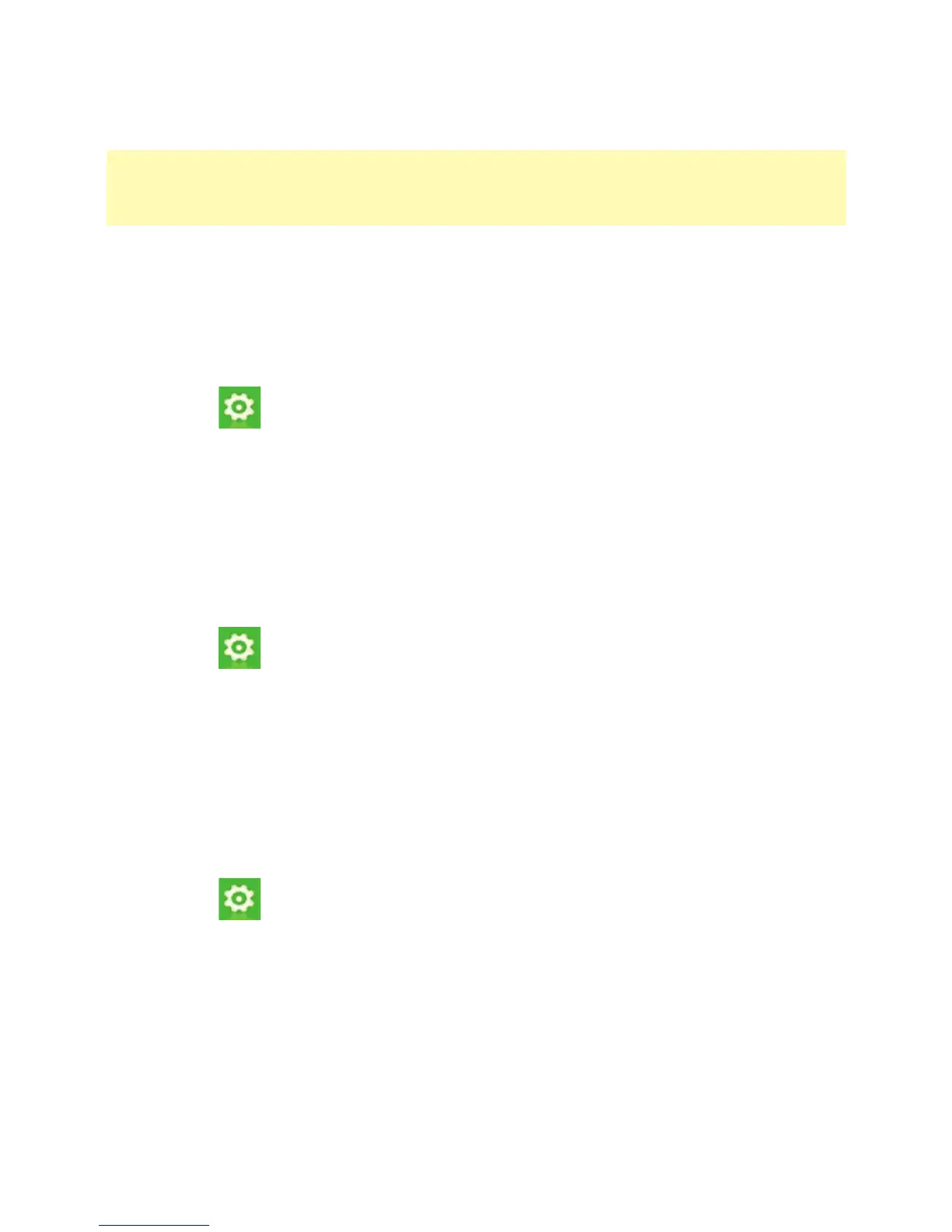22
The audio file supports MP3, WAV, WMA and MIDI format. If you select “Mute”, you
cannot hear any corresponding alert.
&
NOTE:
The SMS alert tone can be a *.wav or *.mid file.
Click 5. Apply to save settings.
Setting the SMS Center Number and SMS Validity Period
To set the SMS Center (SMSC) number and SMS Validity Period, do as follows:
Click 1.
.
In the navigation tree click 2. SMS Settings.
Set the SMSC number and SMS validity period. 3.
The SMSC number will be provided by the network supplier.
Setting Default Save Location for New SMS
Click 1. .
In the navigation tree click 2. SMS Settings.
Select 3. “PC” to save in laptop or desktop PC; select “SIM Card” to save in SIM Card.
Setting State Report
You can select State report to enable the delivery report function. When the function is
enabled, the network can deliver a status report of the sent SMS.
Click 1.
.
In the navigation tree click 2. SMS Settings.
Select the State report> Enable check box. 3.
Click 4. Apply to save settings