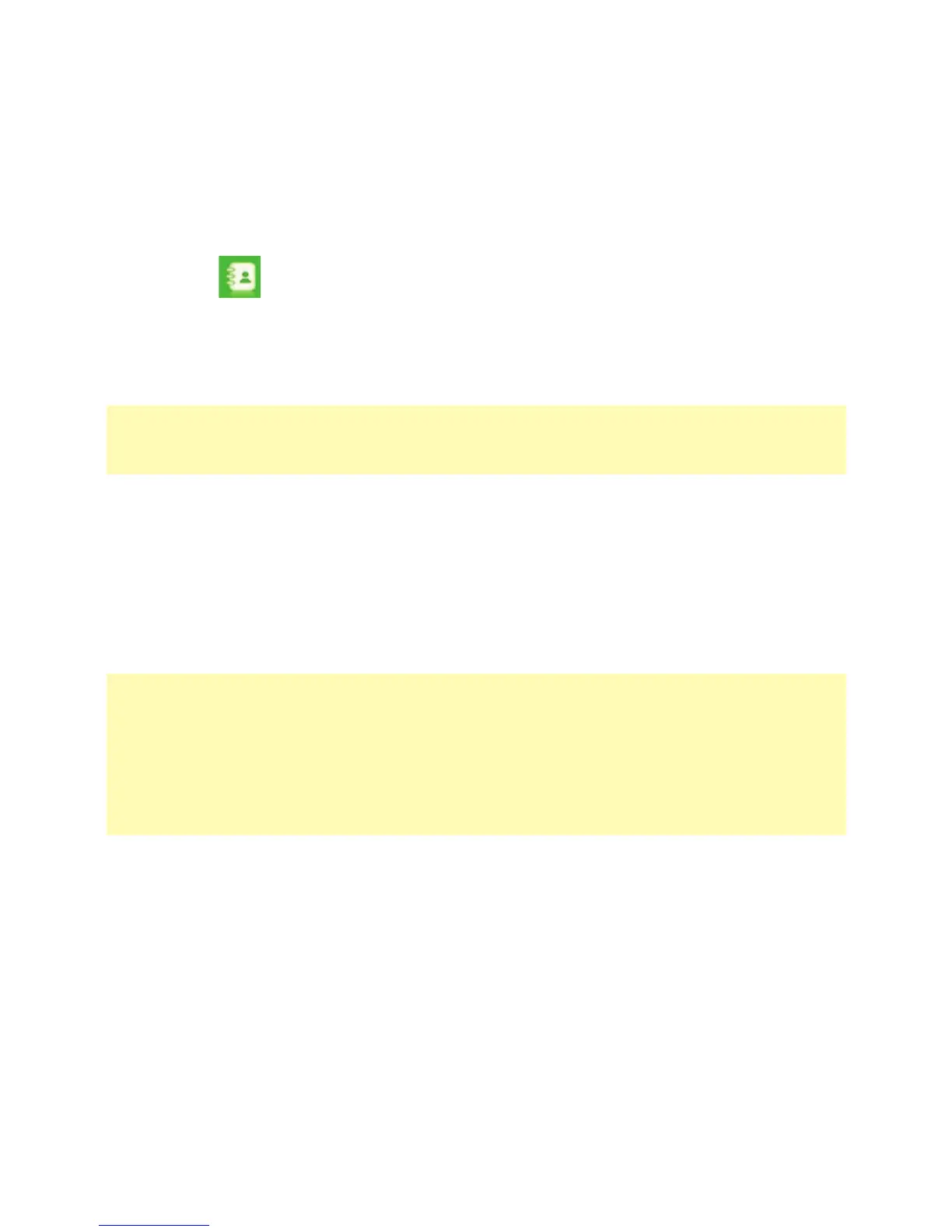You can manage contacts in the phonebook conveniently by the Invitel
23
Phonebook10.
Net’n’Go Manager.
Phonebook Management
To enter the local phonebook, do as follows:
Click 1.
to display the Phonebook interface.
Click 2. PC/SIM in the navigation tree.
Creating a new Contact
&
NOTE:
The contact information cannot be null or only contain spaces or new-line characters.
•
Click1. „New” to add a new contact.
Select “save position” to decide where you want to save your contact, 2. “PC” or
“SIM”.
Enter the name, telephone number, Email address, etc. Then click 3. “OK”.
Searching a Contact
&
NOTE:
You can enter any part of the contact information to search. Each field of the contact
•
information is supported.
When you search the contact, the contact list is updated automatically according to
•
the information entered. The matched contacts in the searched group are displayed.
When no matching contact is found in the group, no result is displayed..
Enter the search conditions in the blank search field. 1.
Click 2. “Search” to begin searching.
The search results will display in the contacts window.3.
Viewing, Modifying, Moving, Deleting a Contact
You can view a contact as follows:
Enter the local phonebook, select a contact to view.1.
Click the selected contact and you can do as follows:2.