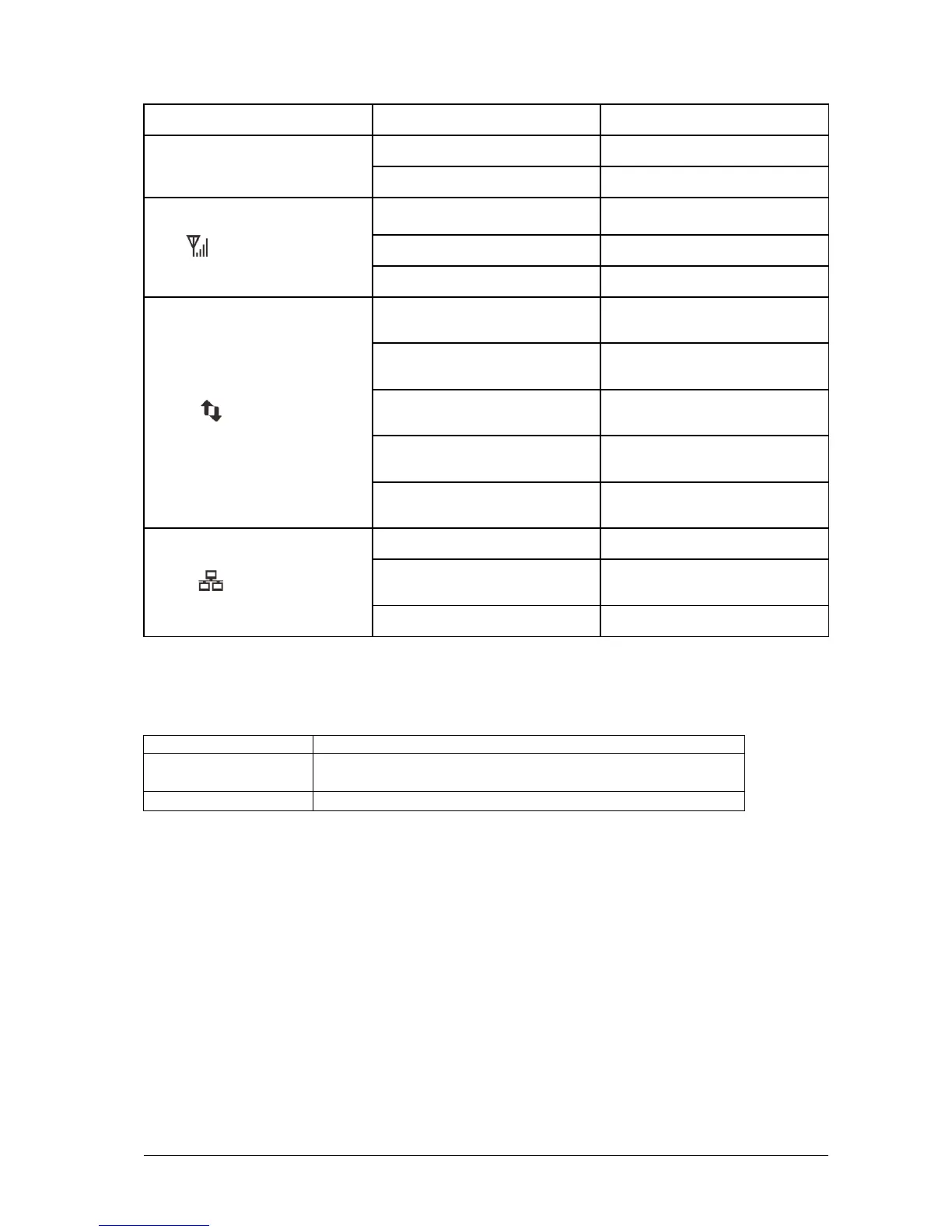Signal strength is very good or good.
The device is turned on but not
registered to the mobile network.
The device is connected to the LTE
network and data is being transferred.
The device is registered to the LTE
network.
The device is connected to the 3G
network and data is being transferred.
The device is registered to the 3G
network.
The LAN port is connected.
The LAN port is connected with data
transmission.
The network cable is not connected.
NOTE:
The phone function needs the network support.
Buttons
Press this button for 5 seconds to restore factory default configurations.
Press this button to activate the WPS function.
Configuring Your PC
Follow the following steps and figures for Windows XP to configure the Internet Protocol for
your connection.
NOTES:
Wireless Network Connection is used for Wi-Fi connection.
Local Area Connection is used for network cable connection.
1. Right-click My Network Places, and then select Properties.