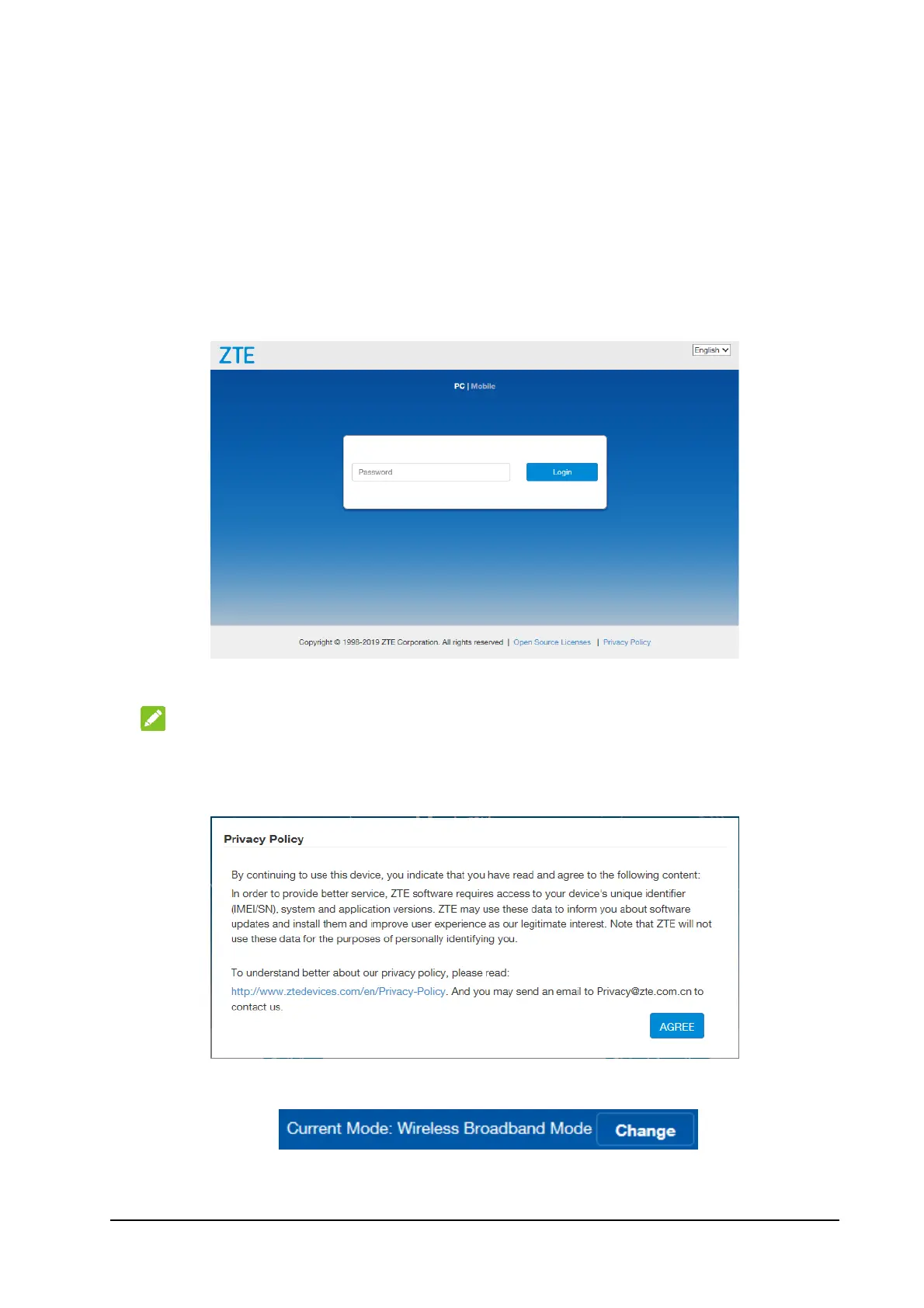5
Accessing the Internet
Before accessing the Internet, please make sure that the following operations are finished.
Your device is connected via a network cable or Wi-Fi.
Your PC is configured.
To access the Internet:
1. Launch the Internet browser and enter http://192.168.0.1 in the address bar. The login page
appears.
2. Input the password and then click Login.
NOTE:
View the label on your device to get the default password.
3. View the Privacy Policy information and click AGREE.
4. View the current mode and click Change.
5. Select the operation mode which you want to use and then click Apply.
