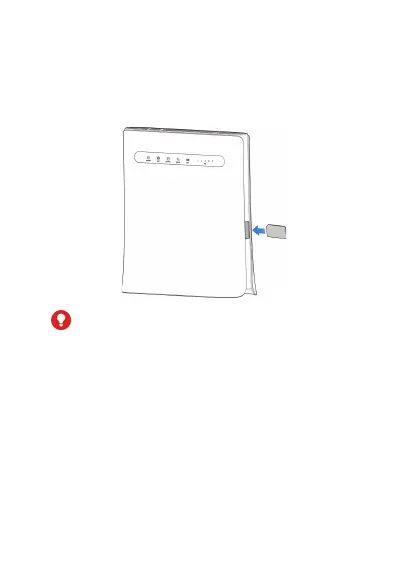75
Installing (U)SIM card (optional)
Hold the (U)SIM card with the cut corner oriented as
shown and slip it into the card slots until you hear a
click.
WARNING!
• Before installing the (U)SIM card, power off your
device and remove the external power adapter.
• Your device does not support micro-SIM and
nano-SIM card or any other nonstandard (U)SIM
cards. To avoid device damage, please do not
use them or any card holders.