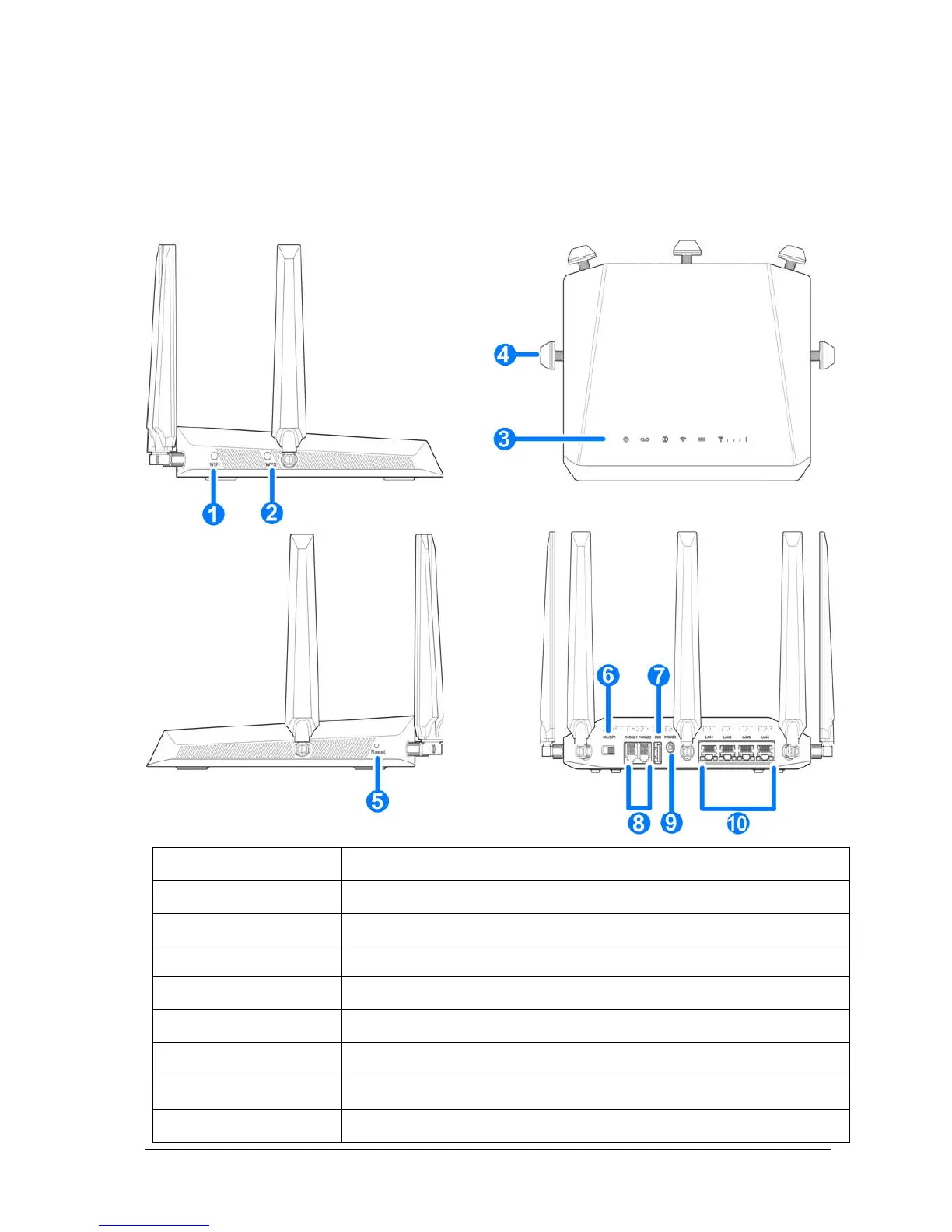Confidential and Proprietary Information of ZTE CORPORATION 1
Getting Started
The device operates on UMTS/HSPA/LTE networks and supports voice and data services.
Appearance
1. Wi-Fi button
Turn Wi-Fi function on or off.
2. WPS button To activate the WPS function.
3. Indicators
Indicates the status of your device.
4. External antenna
To strengthen signal.
5. Reset button
Reset your device.
6. Power Switch Turn your device on or off.
7. USB USB storage port.
8. Phone RJ11 connector for connection to telephone.
9. Power Socket Connector for the external power supply.
