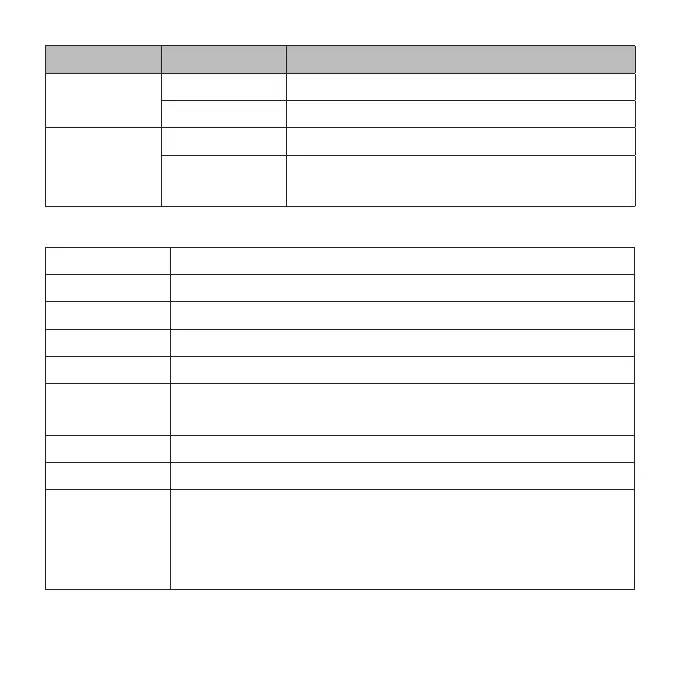5
Indicator State Description
6 Wi-Fi
indication
Off WLAN shut down
Blinking WLAN working normally with data transmission
7 Power
indication
On External power supply working normally.
Off
External power supply disconnected or pow-
ered off.
Interface Description
1. Phone Standard RJ11 connector for Telephone
2. PSTN Standard RJ11 connector for PSTN
3. WAN/LAN Ethernet connector to Internet
4. LAN1~LAN3 Ethernet connector to computer
5. Reset Reset button
6. POWER
Socket
Connector to the external power supply.
7. ON/OFF Turn the router ON or OFF.
8. ANT Connector to external antenna
9. PRESS ANT
ON
This button is only used for external antenna. If you connect the
external antenna, please press it. Otherwise the RSSI signal
of the router will be poor, and your device may not access the
Internet.
