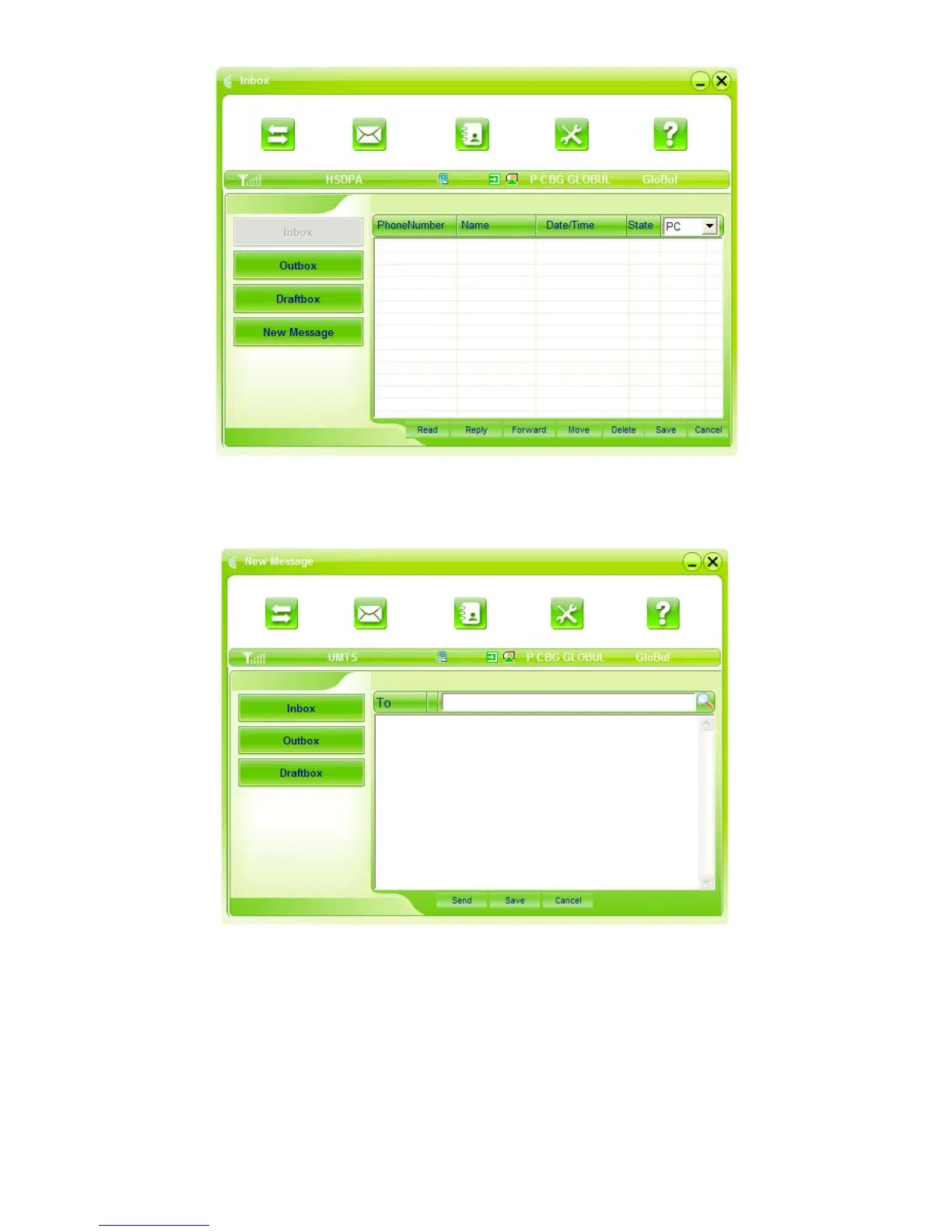3.3.2 Create new message
Click “New Message” button to input the recipient’s number and content.
The recipient’s number can be input directly or by entering the phonebook to select one/more/group
records.
The recipient’s amount can be one or more. Please use “;” to separate recipients.
The SMS content can include 140 individual English characters (including English symbols. On the
interface, there will show total characters.
Click “Send”, the prompt screen like bellow will appear on the interface.
Select “Yes”, and then the edited short messages will be sent.