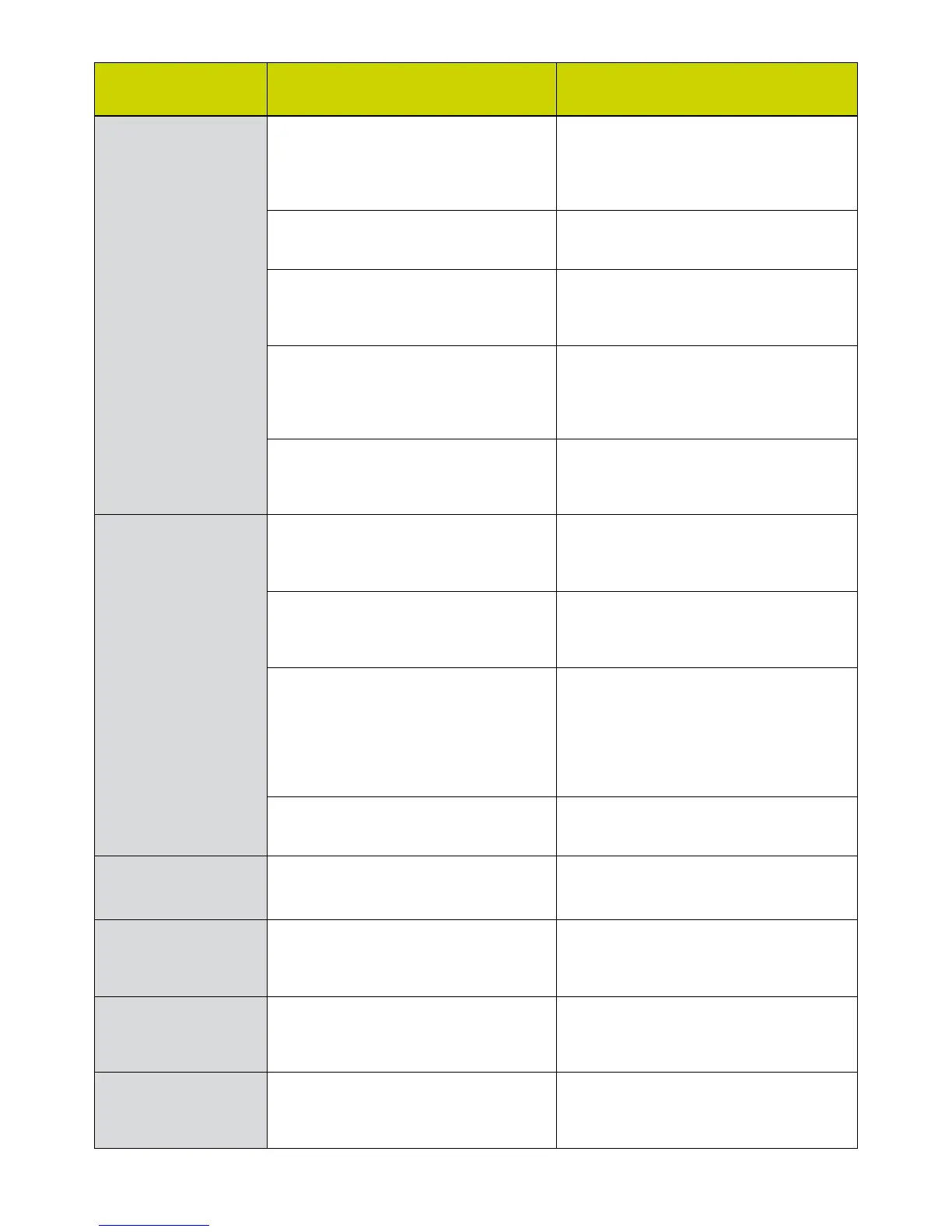Problem
Description
Possible Causes Problem Solving
Date connection failed.
1. You are in the place where no GSM/
GPRS /UMTS/HSDPA network covered,
such as underground parking lot, tunnel
etc.
1. Change to the place where there is good
signal.
2. The network at this time in this place is
busy now.
2. Try later.
3. The APN in the configuration files is
error.
3. Check the APN in the configuration file in
the “ Config file”.
4. The modem data is error.
4. It is perhaps the GPRS or WCDMA
network problem and please contact with
the local supplier in time.
5. The network type selected by manual is
wrong.
5. Select the correct network type according
to the type of the SIM card.
Connected to the
Internet, but it cannot
open any website page.
1. After connection, there is no data
transfer, which resulted that you can not
open web pages.
1. Check that the APN in the Configuration
files is correct or not.
2. The IE browser got problems.
2. If the IE gets problems, upgrade to the
new version or reinstall the IE browser.
3. The operating system is infected by virus
(Such as Worm Blaster which can take
up a quantity of upload data flow and
result that it can’t receive downloaded
data flow so that you cannot open any
website.)
3. Use the professional anti-virus software to
check and kill the virus in the operating
system completely.
4. You have connected to other APN.
which cannot connect to the Internet.
4. Consult the shop or ZTE.
The Modem cannot
connect to the Internet in
other places
Your USB Modem is not permitted to roam
in your network.
Connect with the shop or ZTE.
В компютъра няма монтирана
звукова карта, или силата на звука е
прекалено ниска.
Проверете аудио картата и
регулирайте правилно силата на звука.
No warning tone
No audio card is fixed in computer or the
volume is too small.
Check the audio card and adjust the volume
properly.
My MicroSD card can
not read or not found
Check the MicroSD card capacity, the
maximum supported capacity is 2GB
Use another MicroSD card with a maximum
capacity of 2GB