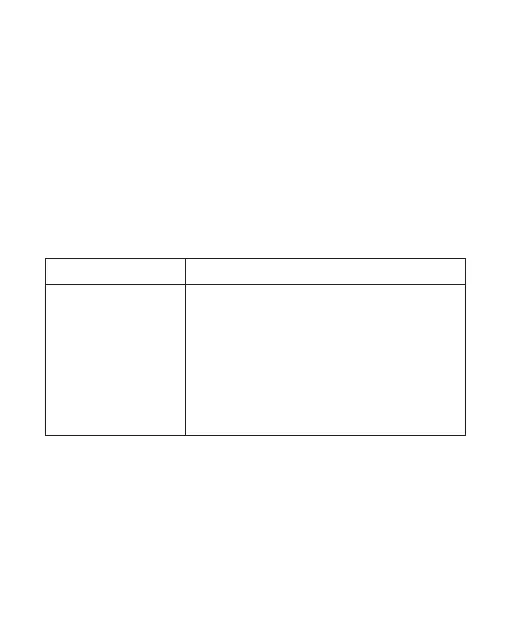21
Limitation of Liability
ZTE shall not be liable for any loss of prots or indirect, special,
incidental or consequential damages resulting from or arising out
of or in connection with using of this product, whether or not ZTE
had been advised, knew or should have known of the possibility of
such damages, including, but not limited to lost prots, interruption
of business, cost of capital, cost of substitute facilities or product, or
any downtime cost.
Troubleshooting
Problem Suggested Solution
Can not establish
the USB connection
between your device
and PC.
• You need to install the software. Run
the installation program in path of My
Computer > Cellcom.
• If the driver of your device does not
work properly, please reinstall the
software. You need to uninstall the soft-
ware rst.
