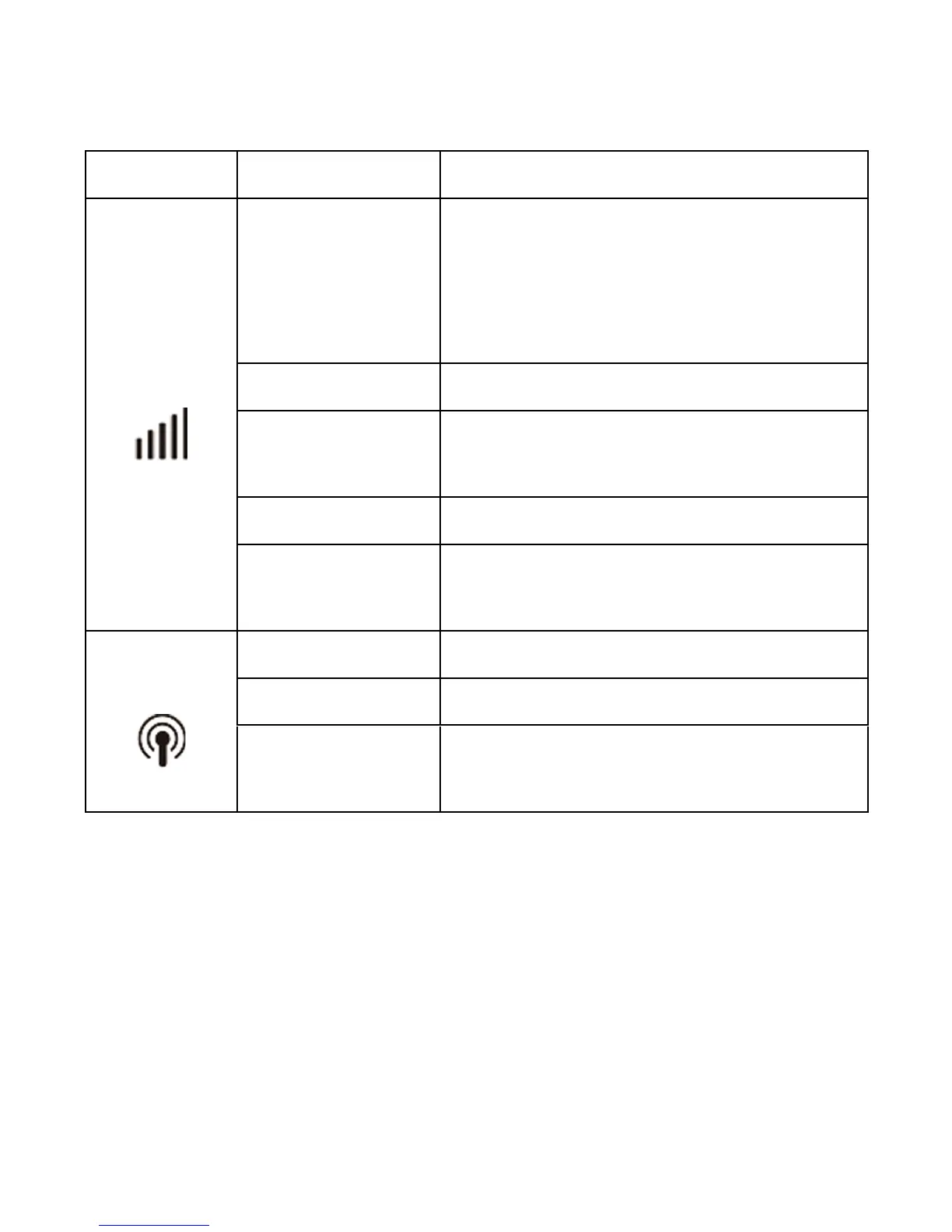4
Indicators
Indicator Status Description
Network
Red solid
Error status. Not registered to the
mobile network, no (U)SIM card in-
serted or no network service avail-
able.
Green solid Registered to the 2G/3G network.
Green
blinking
Connected to the 2G/3G network
and data is being transferred.
Blue solid Registered to the 4G network.
Blue blinking
Connected to the 4G network and
data is being transferred.
Wi-Fi
Blue solid WPS is active.
Blue blinking Wi-Fi is active.
LED light off
Wi-Fi is off or your device is in
sleep mode.