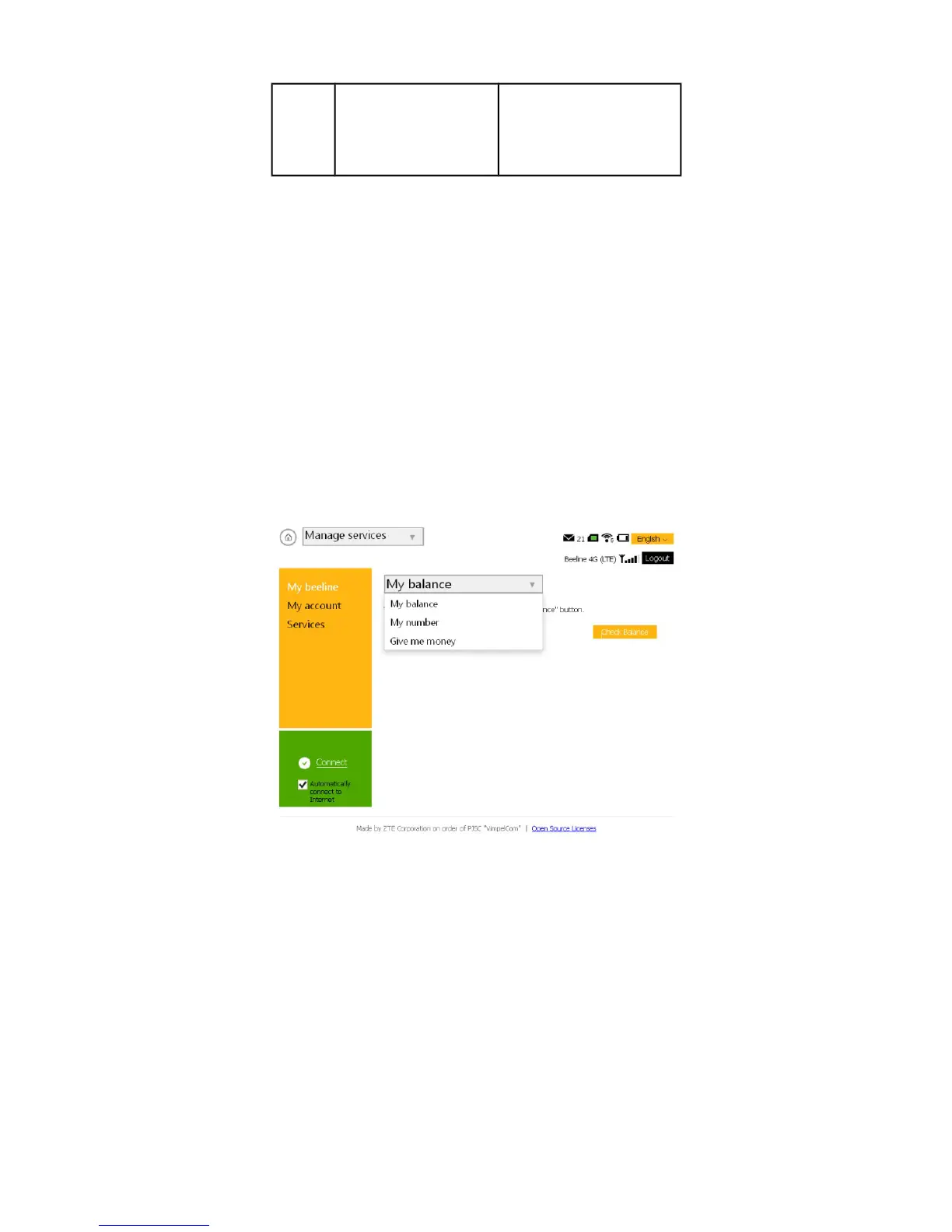data connection.
Also displays current
connection status and
current upload/download
rate.
Access to the Internet
Connection to the Internet
1. Open WEB UI in your WEB browser and click on Connection tile. In few seconds, your PC will
connect to Internet.
Note: in Settings section you can enable Autoconnect option to establish connection automatically.
2. Open new tab and input in the address bar www.beeline.ru.
If you see Beeline homepage in the browser, it means connection is successful.
Disconnection from the Internet
To disconnect Internet in the WEB UI, go to the Main page and press Disconnect tile.
Account, services and tariff plans management
To pay for Internet access, check balance, change tariff plan or activate supplementary services,
use Services subsection in Manage Services section of WEB UI.
The following payment methods are available:
• “Mobile payment” service.
• Give me money” service to ask another subscriber for money.
• Other payment methods (see Appendix 1).
Asking for money from another subscriber
• Open WEB UI and click on Manage services tile.
• In drop-down menu choose Give me money item.
• Enter phone number of the subscriber you want to ask for money to the Enter a phone
number field. You can use one of the following phone number formats: 9034124060, 89034124060,
79034124060, +79034124060.
• Click Request button.
