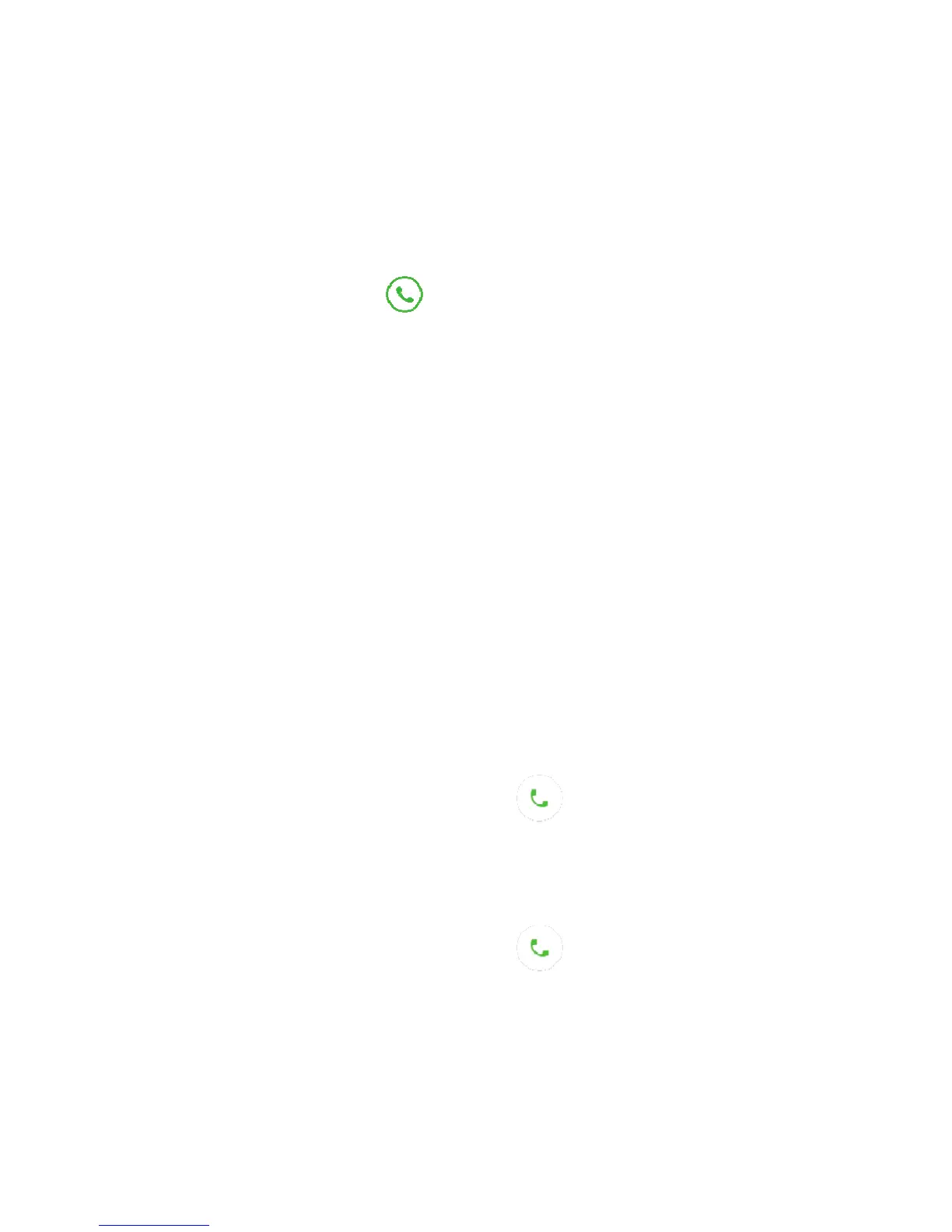7
region code, city code and phone number.
Dial a call from messaging
1. On the home screen, touch “Messaging” to open the message interface.
2. Touch the desired message to open it.
3. Touch “Detail” and the icon to call the sender.
Speed dial
On the dialing keypad, press and hold 2-9 key to quickly call the corresponding
contact. Please perform settings according to the prompt.
Call Settings
1. On the home screen, touch “Phone” to display the dialing keypad.
2. Press the “Menu” key to select “Call settings”. You can set the options during a
call. In “More settings” menu, you can set Fixed Dialing Numbers, Call
Forwarding and Call Waiting etc.
Answer a call
The phone shall ring or vibrate (depends on the current mode and settings) upon
an incoming call.
On an incoming call interface, hold the icon and swipe down to answer the
call.
Reject a call
On an incoming call interface, hold the icon and swipe up to reject the call.
If you want to send a text message while rejecting the call, hold the icon “Reply
with SMS” on the screen and swipe up to select your desire text message.
