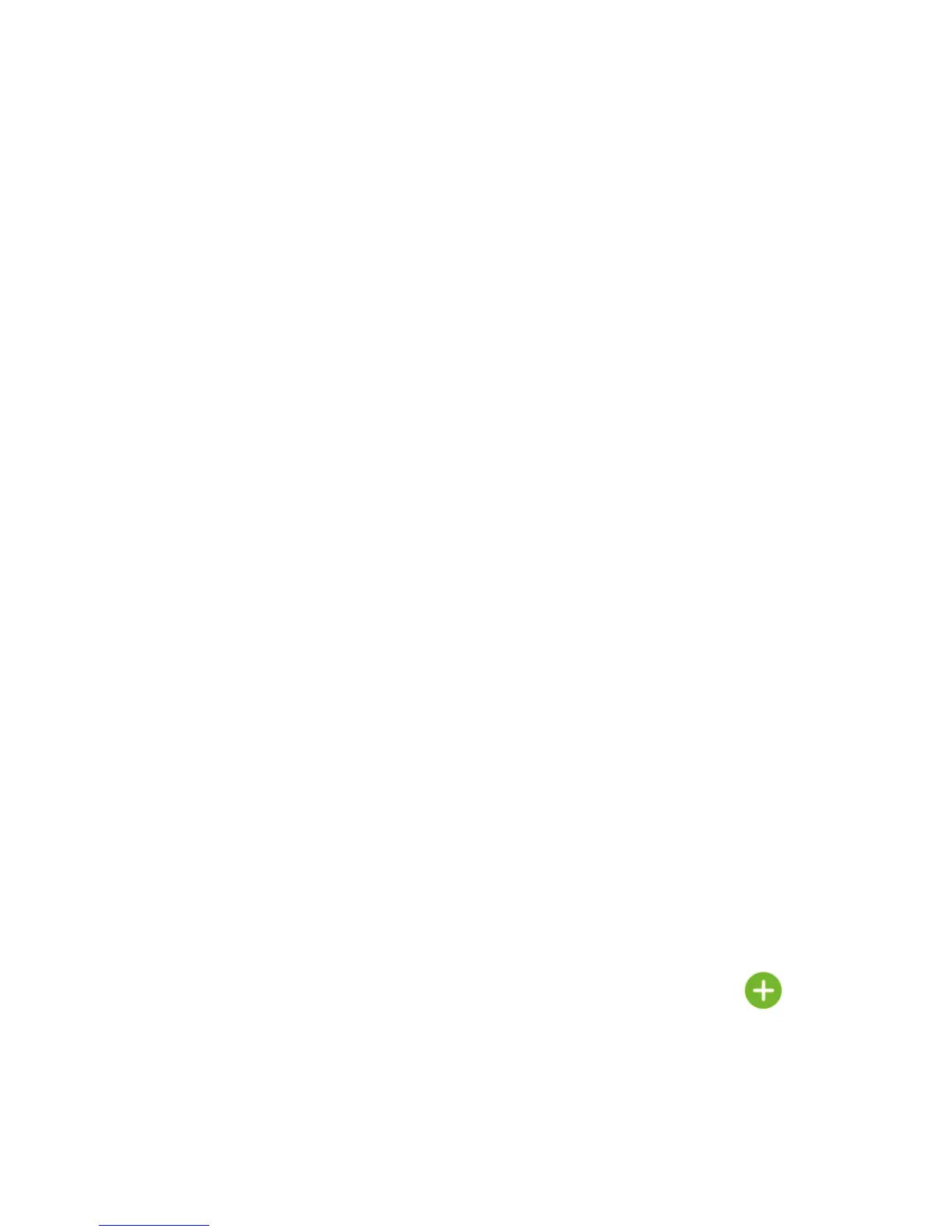15
Email
You can send or view Email through your personal or corporate Email account.
Please turn on “Mobile data” or connect your phone to a Wi-Fi network before
using the Email function.
Set up Email account
1. On the home screen, touch “Email”.
2. Input your Email address & password and touch “Next”.
3. Perform the operations according to the prompt on the screen.
4. If you cannot set up Email, please touch “Manual setup” and follow the
instructions on the screen. Please consult your Email provider if you are not
aware of the relevant information of your Email account.
After completing the settings of your Email account, you can download your
Email into your phone.
Check Emails
1. If you have set up your Email account, touch “Email” to enter the inbox of this
account.
2. If you want to check Emails of more accounts, select “Settings” > “Add
account.”
3. Touch the account’s name at the top of the screen to select the account you
want to check. Touch “Combined View” to check all of the Email accounts you’ve
set up in one inbox.
4. Scroll the screen and check the Emails.
Send an Email
1. On the Email interface, touch the icon “Compose”.
2. Type the recipient’s address into the field “To ” or touch the icon to
select one recipient from the contacts list.
3. If you need to send by Cc, touch the icon “Add Cc”. If you need to send by Bcc,
select “More” > “Add BCc”.
