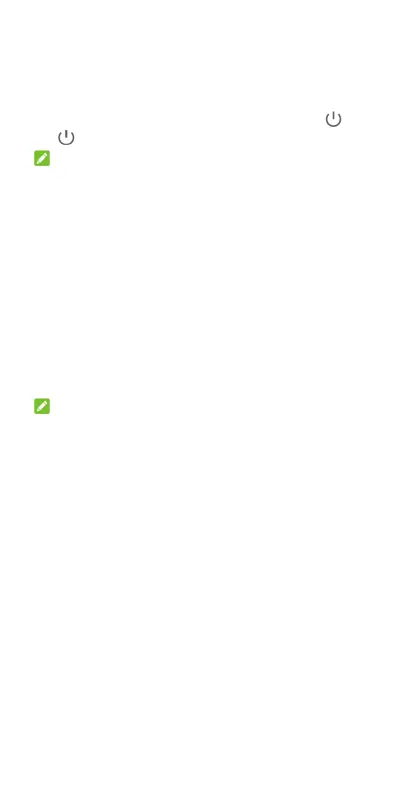8
Powering On/Off Your Phone
Make sure the battery is charged before powering on.
Press and hold the Power key to turn on your phone.
To power off, press and hold the Power key until the
power off/restart menu appears, and then touch >
.
NOTE:
If the screen freezes or takes too long to respond, try
pressing and holding the Power key for over 10 seconds to
restart the phone.
Waking Up Your Phone
Your phone automatically goes into sleep mode when it is
not in use for some time. The display is turned off to save
power and the keys are locked to prevent accidental
operations.
You can wake up your phone by turning on the display and
unlocking the keys.
1. Press the Power key to turn the screen on.
2. Swipe up on the screen.
NOTE:
If you have set a face verification, a fingerprint, an unlock
pattern, a PIN or a password for your phone, you’ll need to
use your face or fingerprint, draw the pattern, or enter the
PIN/password to unlock your screen.
Lowering Blue Light
Blue light with wavelengths between 415 nm and 455 nm is
considered harmful for the eyes. It may cause eye
discomfort, suppress melatonin, and affect sleep quality and
circadian rhythm. This product has the function of reducing
blue radiant energy.
To avoid eye fatigue, it is recommended to place the product
at an appropriate distance from your eyes and rest for 20
minutes to look into the distance after two hours of
continuous viewing.
To enable eye protection, open the Settings app and touch
Display > Night Light > Turn on now. Use Turn on
automatically to enable eye protection between sunset and
sunrise or during customized time. In addition, you can
adjust the protection effect by changing the blue light filter
and white point reduction levels.
