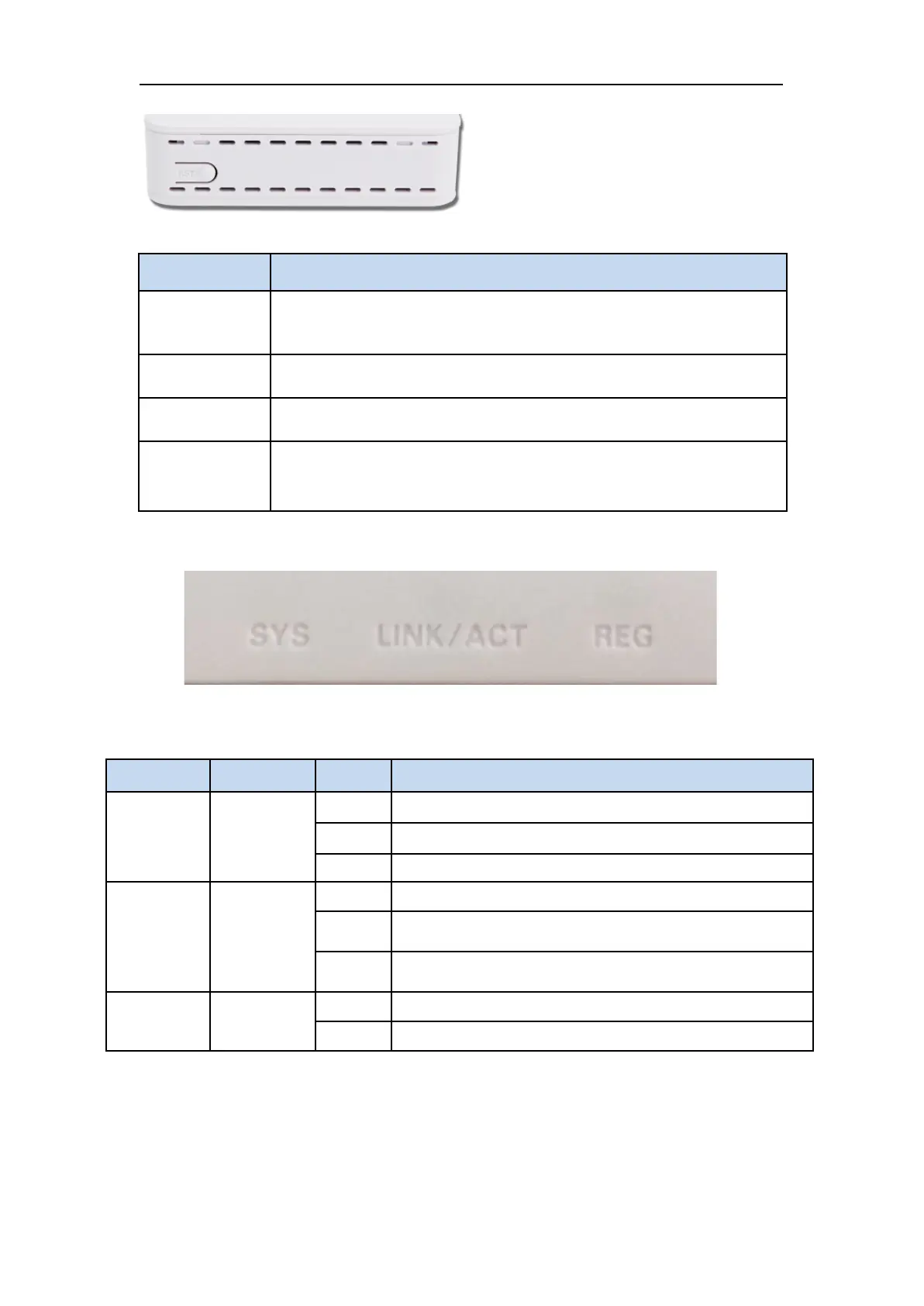1GE Dual Mode ONU User Manual
Figure 1-3: Interface/Button panel
Connect to OLT by SC type fiber connector, single mode optical fiber
cable.
Connect PC or other devices with Ethernet port by Cat5 cable, RJ-45
connector.
Connect with power adapter. DC 12V, 0.5A.
Press RST button over 10 seconds, onu restores factory default and
reboot.
Indication Panel
Figure 1-4: Indication panel
Port is connected properly (LINK).
Port connection exception or not connected.
Port is sending or/and receiving data (ACT).
Green:the device is registered to PON system.
Device has received optical signal and not registered to the
PON system.
Red:the Device does not receive optical signals.
Green:the device registration is incorrect.
System is not running or fatal error
