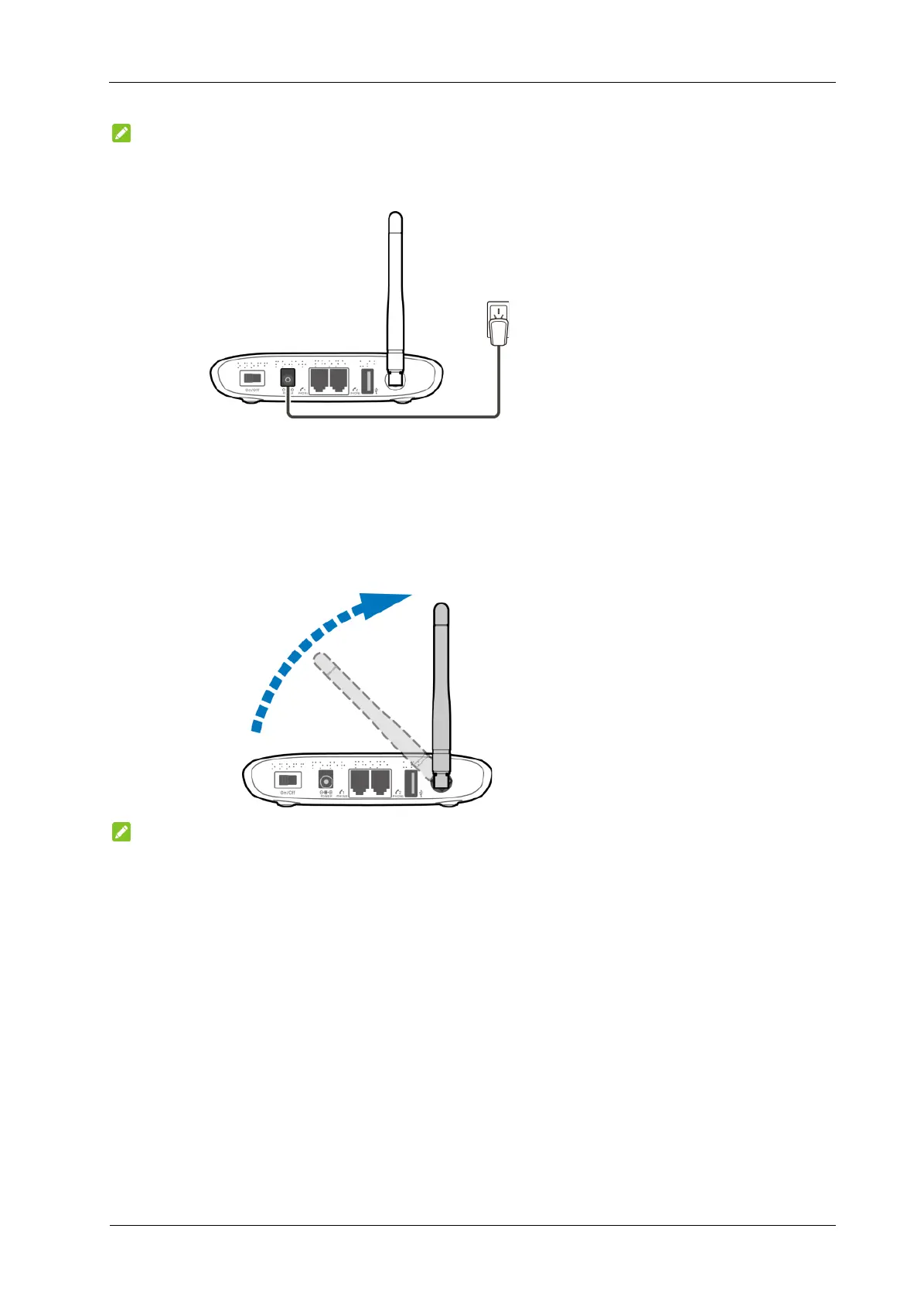6 Confidential and Proprietary Information of ZTE CORPORATION
Note:
When powered off, the WF721 will no longer send or receive calls.
Checking the Wireless Signal
1. Raise antenna to an upright position.
2. Confirm signal strength light is green for optimal performance.
Note:
If you do not see a green light (signal strength), you may want to choose an
alternate installation location.
Connecting the Device to a Phone
1. Unplug your existing phone from the wall jack.
2.Plug your phone into the “Phone 1” port on the WF721, using your existing
phone cable or included phone cable.
