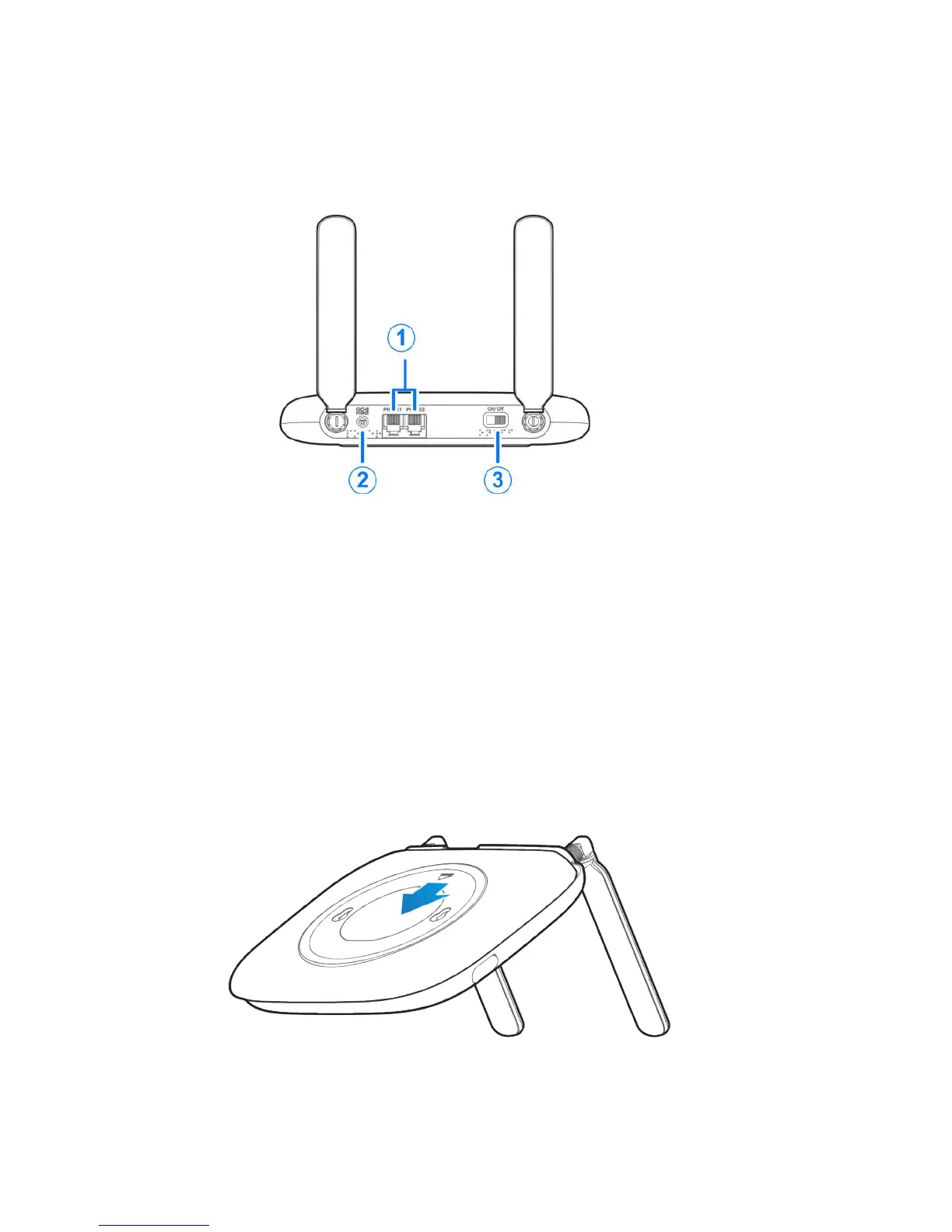5
Interface Description
1. Telephone ports: RJ11 connector for connection to telephone.
2. Power socket: Connector for the external power supply.
3. Power switch: Turn your device on or off.
Install Your nano-SIM Card
1. With the back cover facing upright, sandwich the device between your hands.
Slide your top hand down to remove the back cover.
