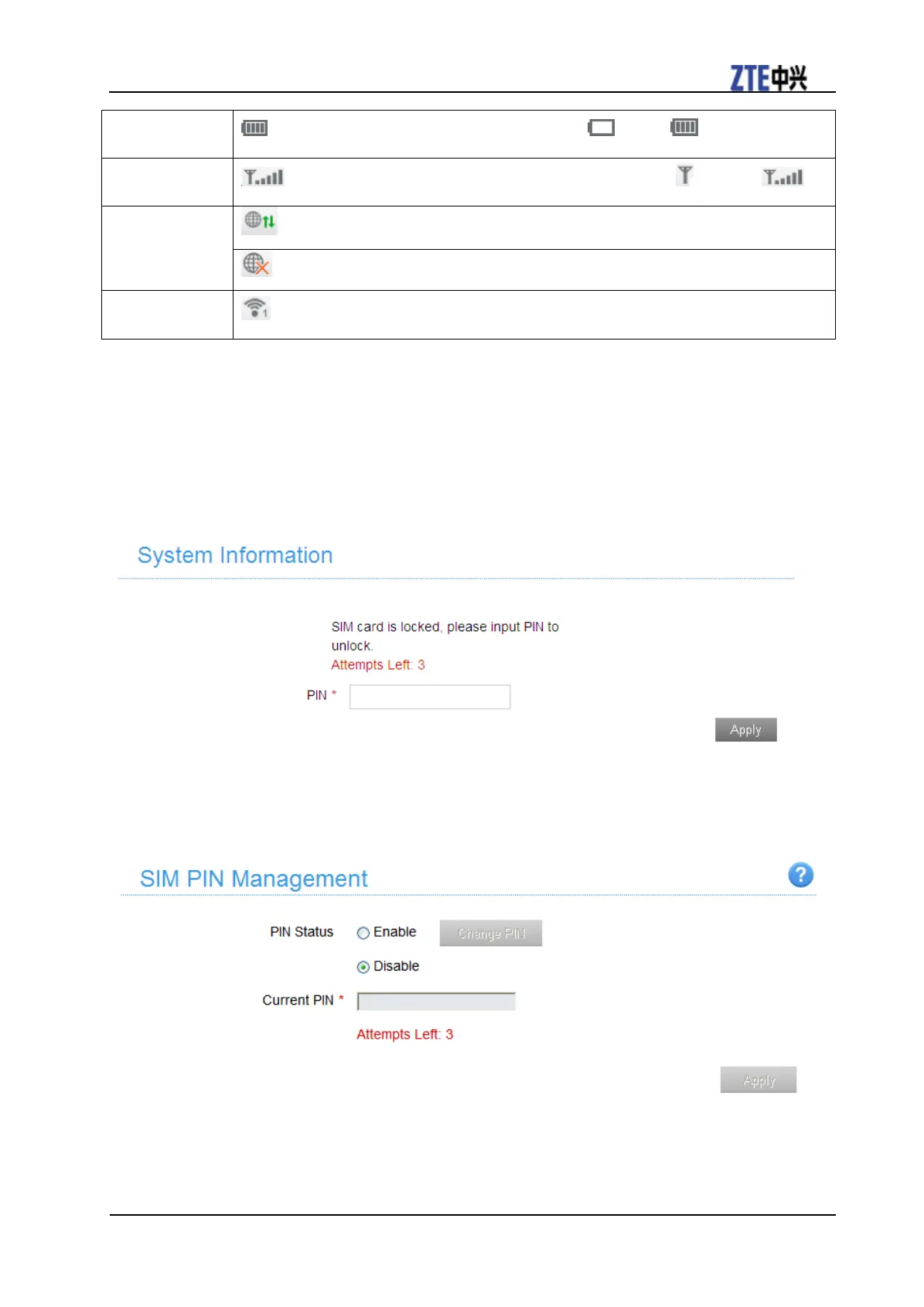Confidential and Proprietary Information of ZTE CORPORATION 11
: Shows the battery level, 4 stages from none to high .
: Shows the network signal intensity, 5 stages from none to strong .
: Connected to the Internet.
: Disconnected from the Internet.
: Wi-Fi status and number of the connected users. And the maximum number is 5.
Settings
• Do not modify any settings unless instructed by your service provider.
Verifying the PIN Code
If the PIN code of your SIM card is enabled, you will need to input the PIN code when you log in at the
first time.
NOTE:
The SIM card will be locked if you enter wrong PIN code consecutively for three times.
If you want to modify the PIN Status, please select Settings > Device Settings > SIM PIN
Management to do the actions.
Quick Setups
1.In the main interface click Settings > Quick Settings.
2. Read the guide carefully, and then click Next.