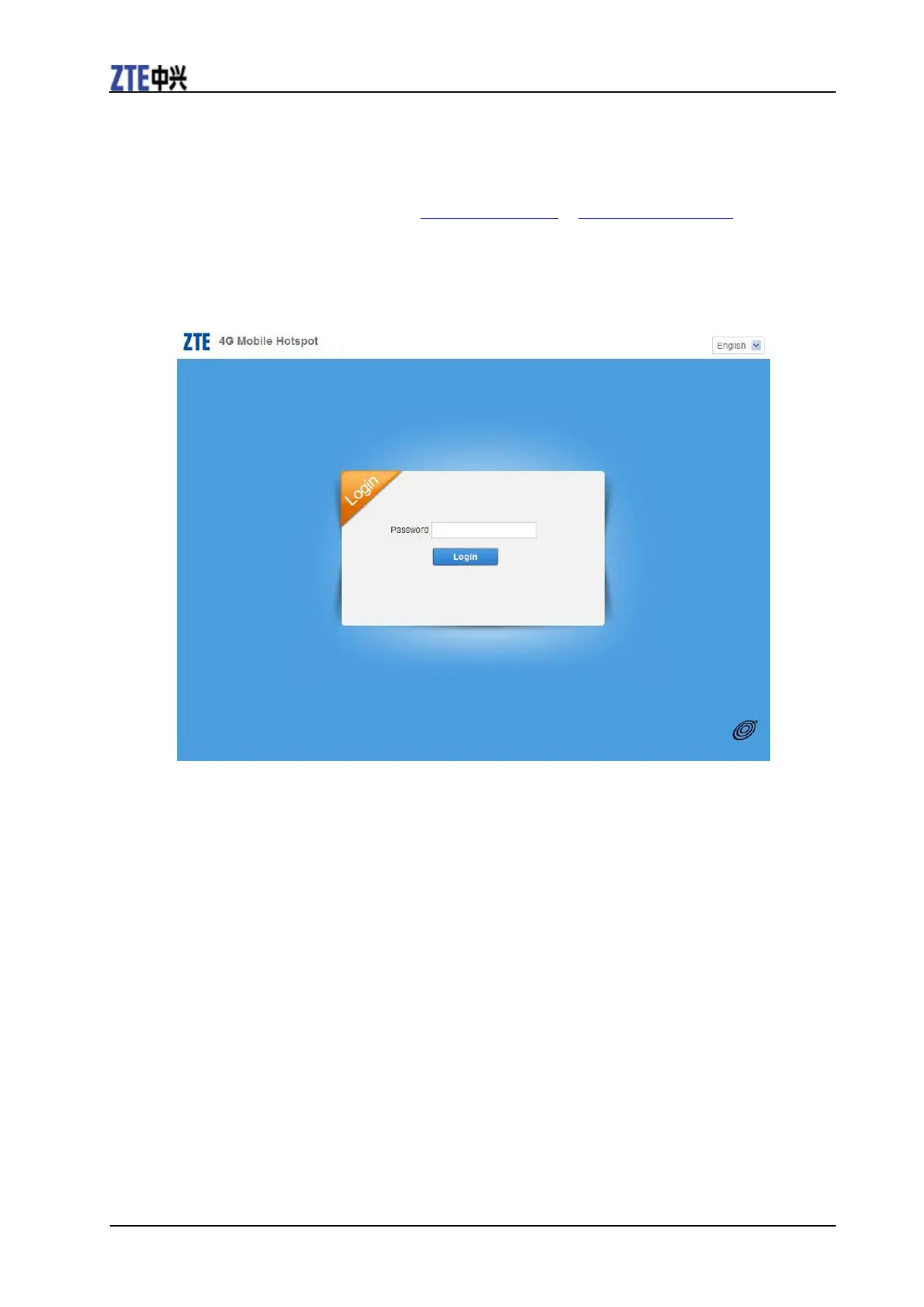10 Confidential and Proprietary Information of ZTE CORPORATION
Web UI Configuration
Accessing the Configuration Page
1. Make sure the connection between your device and the client is correct.
2. Launch the Internet browser and enter http://192.168.0.1 or http://mobile.hotspot in the
address bar.
NOTE:
It is recommended that you use IE (7.0 or later), Firefox (15.0 or later), Opera (10.0 or later), Safari (4.0
or later), Google Chrome (10.0 or later).
3.The login page appears as follows. The following figure is only for your reference.
Login
In the web UI Configuration page, input the password (please select Device Info on the LCD screen, or
check the label on your device to get the default password). Click Login to log into the device.
The whole interface is divided into three parts. Related functions can be executed by operation in the
related areas.
• Index area: Shows the configuration list for your device.
• Content area: Shows the detailed configuration.
• System Information Area: Shows the system status and different kinds of tips.