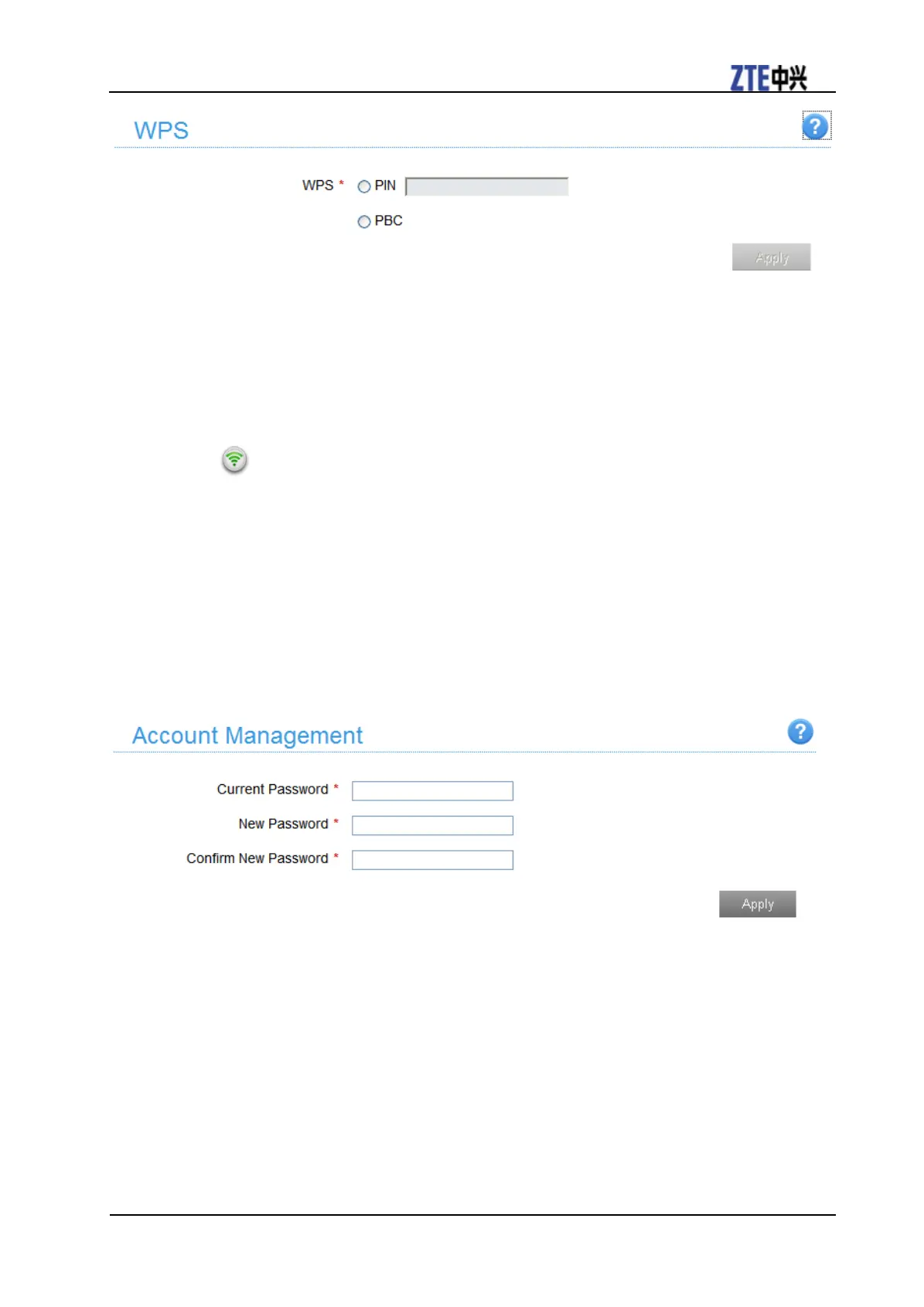Confidential and Proprietary Information of ZTE CORPORATION 15
PIN:Enter the client PIN.
PBC:
1.1. Select the PBC mode in the client WPS UI.
2. Select PBC mode in the WPS page of the device and then click Apply.
3. Select on the device screen and press the OK button to active your device’s WPS.
4. Please press the "next" button on the Client WPS UI. After a few seconds the client can access
the WLAN, and the result will be shown in the Client WPS UI.
Device Settings
Account Management
Select Settings > Device Settings > Account Management, and the administrator settings
information is shown in the following figure:
You can change the administrator’s password. Click Apply to confirm your configuration.
SIM PIN Management
Select Settings > Device Settings > SIM PIN Management and the PIN management is shown in the
following figure:
