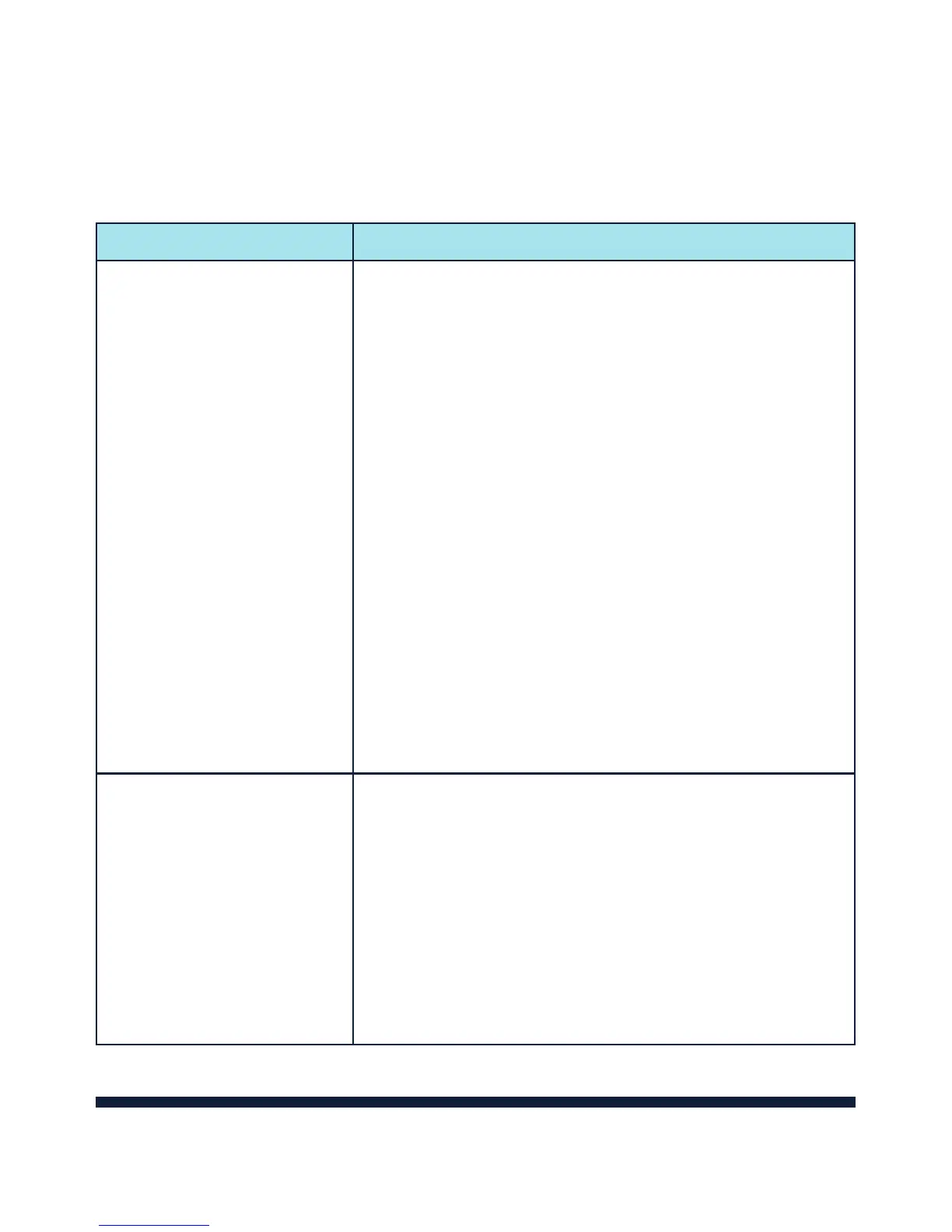24
TROUBLESHOOTING
TROUBLESHOOTING
Problem Suggested Solution
Cannot
establish the
Wi-Fi connection
between the
Mobile Hotspot
and your Wi-Fi
enabled device
• Make sure the Wi-Fi function is
active.
• Refresh network list and select
the correct SSID.
• Check the IP address to make
sure your Wi-Fi enabled device
can obtain an IP address
automatically in the Internet
protocol (TCP/IP) properties.
• Type the correct network key
(Wi-Fi password) when you
connect to the Mobile Hotspot.
Your connected
device cannot
access the
Internet
• Make sure your SIM card is
installed.
• Change your location to nd a
place with a stronger signal.
• Contact Consumer Cellular at
(800) 686-4460.
