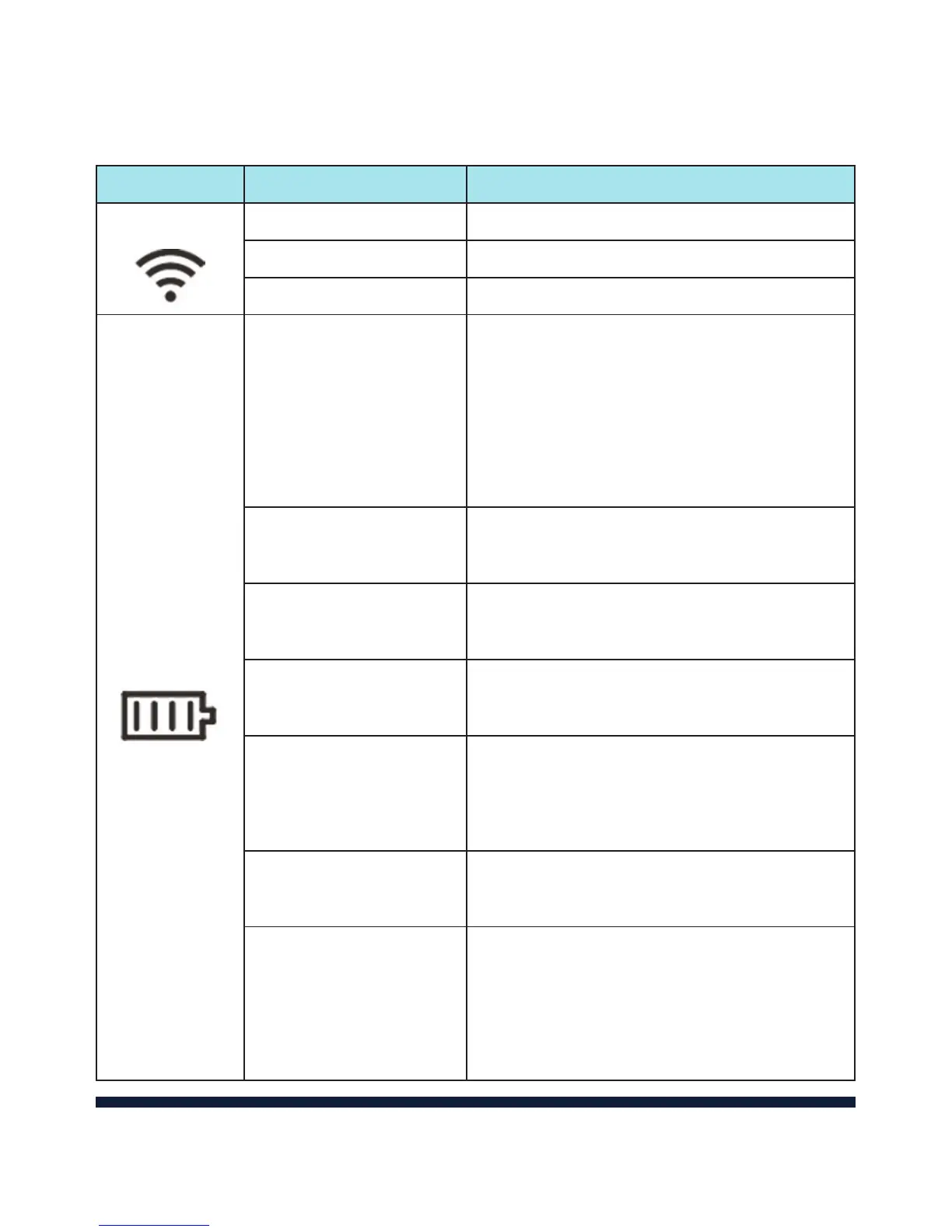7
Indicator Status Description
Wi-Fi
Blue solid Wi-Fi is on.
Blue blinking WPS is active.
LED light off Wi-Fi is off.
Battery
Green solid
The battery level is
medium or high (charging
from 95% to 100%, not
charging from 34% to
100%).
Green blinking
The battery is from 34% to
94% (charging).
Amber solid
The battery is from 6% to
33% (not charging).
Amber blinking
The battery is from 6% to
33% (charging).
Red solid
The battery is from 0% to
5% (not charging). Please
charge the battery.
Red blinking
The battery is from 0% to
5% (charging).
LED light off
The battery is not inserted
or the device is powered
off with no charger
connected.
GETTING TO KNOW YOUR DEVICE
