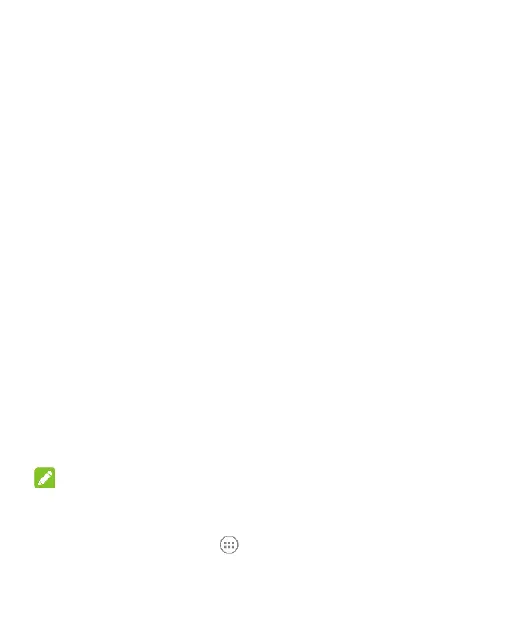40
Scanning always available: Let Google’s location
service and other apps scan for networks even when
Wi-Fi is off.
Network notification: Get notifications in the status bar
when Wi-Fi is on and an open network is available.
Keep Wi-Fi on during sleep: Set whether to keep Wi-Fi
on in sleep mode.
Install certificates: Install certificates needed for
connecting to certain Wi-Fi networks.
Wi-Fi Direct: Use the Wi-Fi Direct feature.
WPS Push Button: Connect to a WPS network via the
push button method.
WPS Pin Entry: Connect to a WPS network via the
phone PIN method.
MAC address: Check the MAC address.
IP address: Check the phone’s IP address.
Using Wi-Fi Direct
®
Wi-Fi Direct allows Wi-Fi devices to share files and data directly
by connecting to each other without the need for wireless access
points (hotspots).
NOTE:
Activating this feature will disconnect your current Wi-Fi network
connection.
1. Touch the Home key > > Settings > Wi-Fi.
