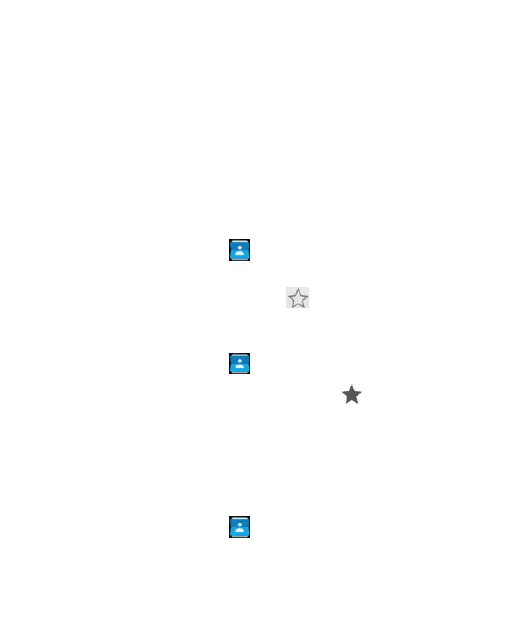65
phone storage.
Working With Favorite Contacts
In the favorite contacts tab, you can find your favorite contacts
and frequently contacted contacts.
Add a Contact to Favorites
You can add the contacts you use frequently to FAVORITES so
that you can find them quickly.
1. Touch the Home key > and touch the ALL CONTACTS
tab.
2. Touch a contact and then touch at the top.
Remove a Contact From Favorites
1. Touch the Home key > and touch the FAVORITES tab.
2. Touch a favorite contact and then touch next to the
contact name.
Working With Groups
View Your Contact Groups
1. Touch the Home key > and touch the GROUPS tab.
2. Scroll through the list to view the preset groups and any
