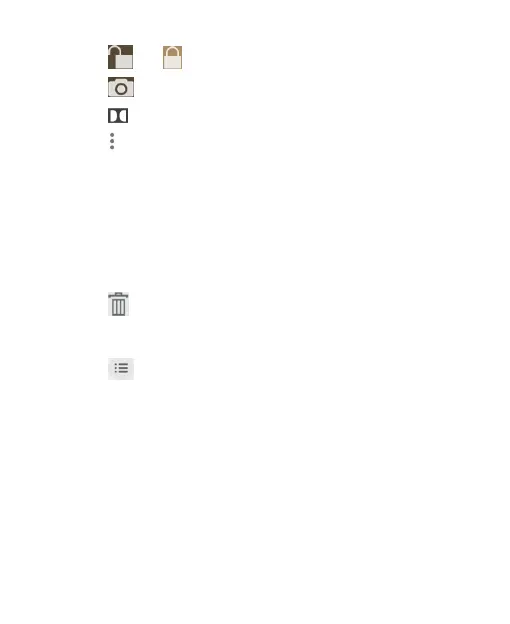112
Touch or to hide or show the control panel.
Touch to save the frame as a separate photo.
Touch to manage the Dolby Audio effects.
Touch to share, trim or delete the video.
Managing Video Files
Delete Video Clips
1. Touch and hold a video in the video library.
2. Check other videos you want to delete.
3. Touch > OK.
Share a Video Clip
1. Touch next to a video in the video library.
2. In the menu that opens, touch Share and select how you
want to share them.
