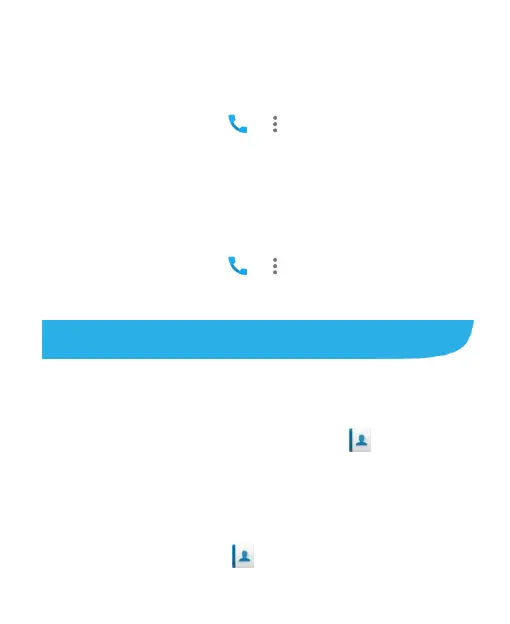75
Use LTE Network for Calls
Voice over LTE allows transferring of voice over LTE networks
and provides faster call connections and better call quality.
1. Touch the Home key > > > Settings.
2. Touch the Voice over LTE preferred to turn it on or off.
Turn On or Off Video Call
Your phone supports to make video calls. If you slide the Voice
over LTE preferred switch to On position, you can turn on or off
Video call.
1. Touch the Home key > > > Settings.
2. Touch the Video call to turn it on or off.
Contacts
You can add contacts on your phone and synchronize them with
the contacts in your Google account or other accounts that
support contact syncing.
To see your contacts, touch the Home key > . From there,
you can touch the tabs on the top of the screen to quickly switch
to contact groups or the Phone app.
Checking Contact Details
1. Touch the Home key > to access your contact list.
