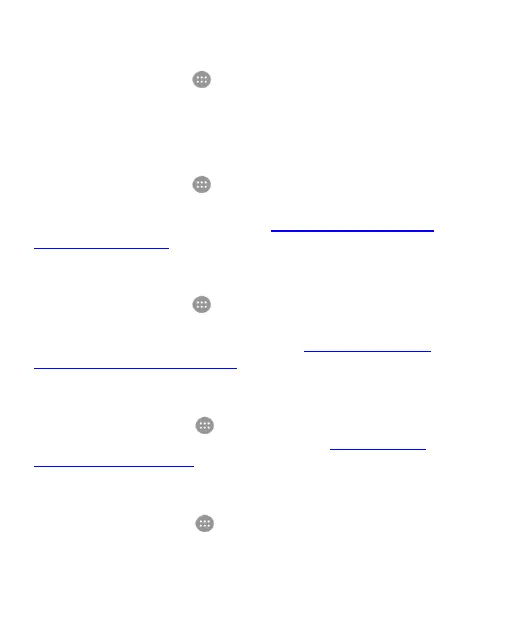124
DIRECTV Video Acceleration
Touch the Home key > > Settings > More and slide the
switch next to DIRECTV Video Acceleration to turn on or off
directv video acceleration.
USB Tethering
Touch the Home key > > Settings > More > USB
tethering to share your phone’s mobile data connection with
PCs or other devices via USB. See Share Your Mobile Data
Connection via USB.
Bluetooth Tethering
Touch the Home key > > Settings > More > Bluetooth
tethering to share your phone’s mobile data connection with
PCs or other devices via Bluetooth. See Share Your Mobile
Data Connection via Bluetooth.
VPN
Touch the Home key > > Settings > More > VPN to set up
and connect to virtual private networks. See Connecting to
Virtual Private Networks.
Network Settings Reset
Touch the Home key > > Settings > More > Network
settings reset to reset the network setting to factory status.
