
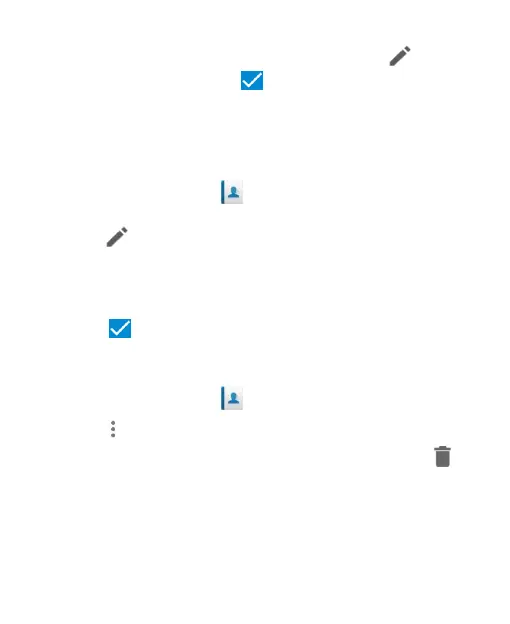 Loading...
Loading...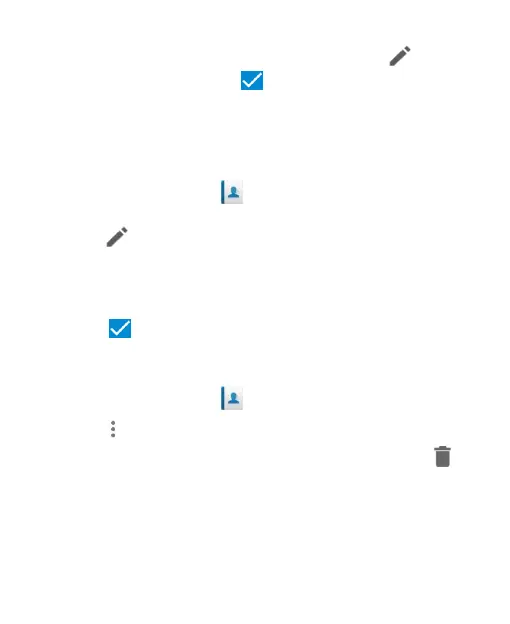
Do you have a question about the Zte Z971 and is the answer not in the manual?
| Display Size | 5.5 inches |
|---|---|
| Resolution | 720 x 1280 pixels |
| RAM | 2 GB |
| Internal Storage | 16 GB |
| Rear Camera | 13 MP |
| Front Camera | 5 MP |
| Battery Capacity | 3000 mAh |
| Brand | ZTE |
| Model | Z971 |
| Main Camera | 13 MP |
| SIM | Nano-SIM |
| Battery | 3000mAh |
| Expandable Storage | microSD |